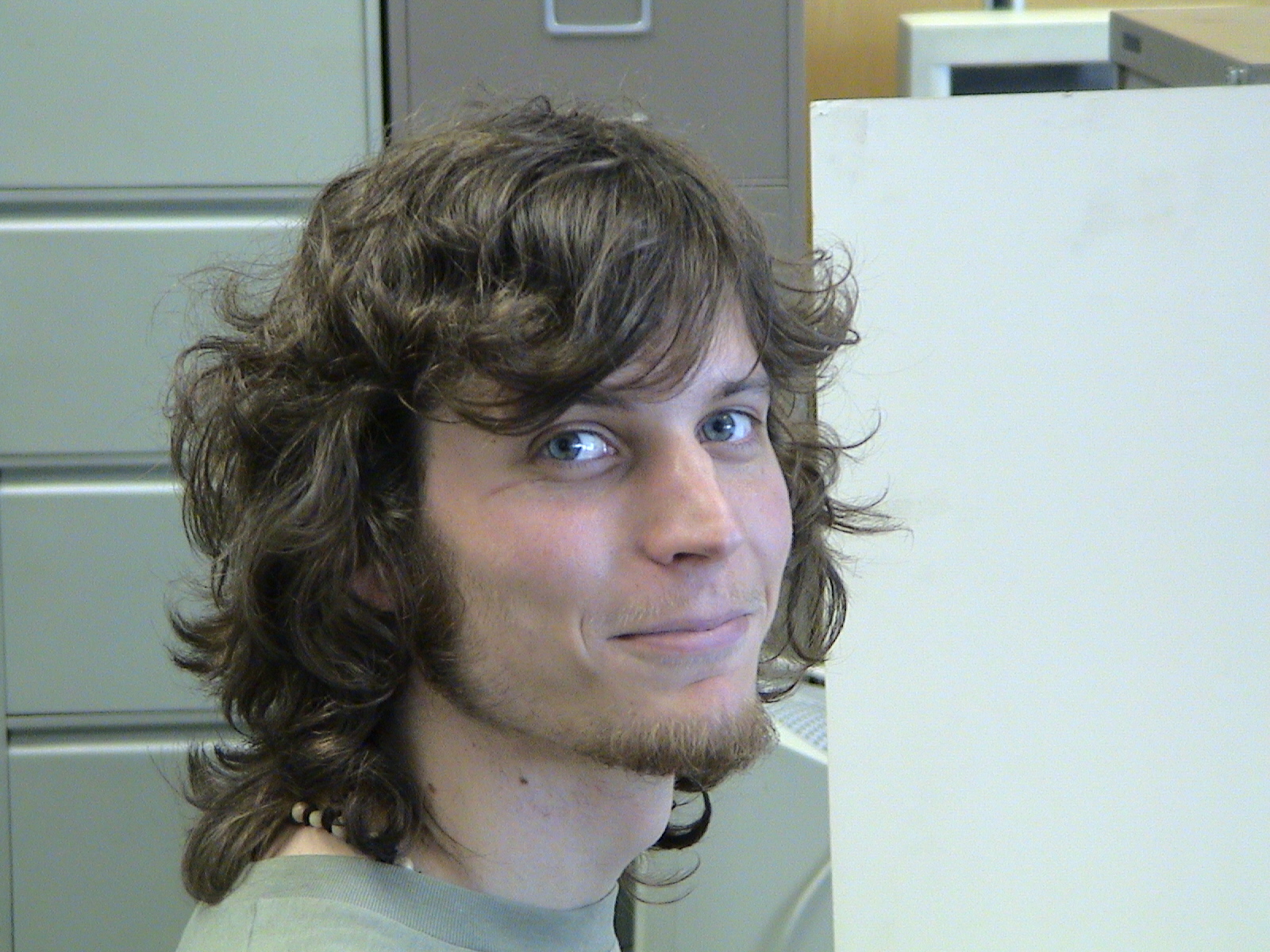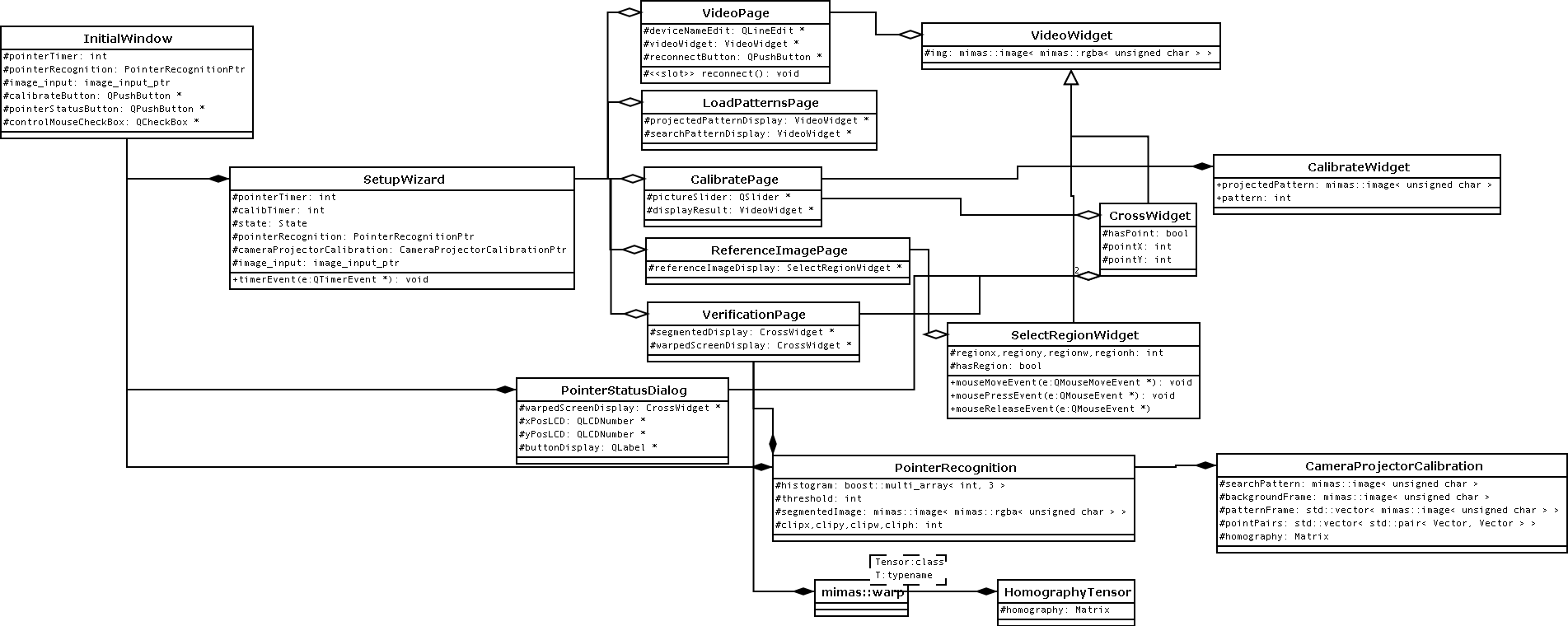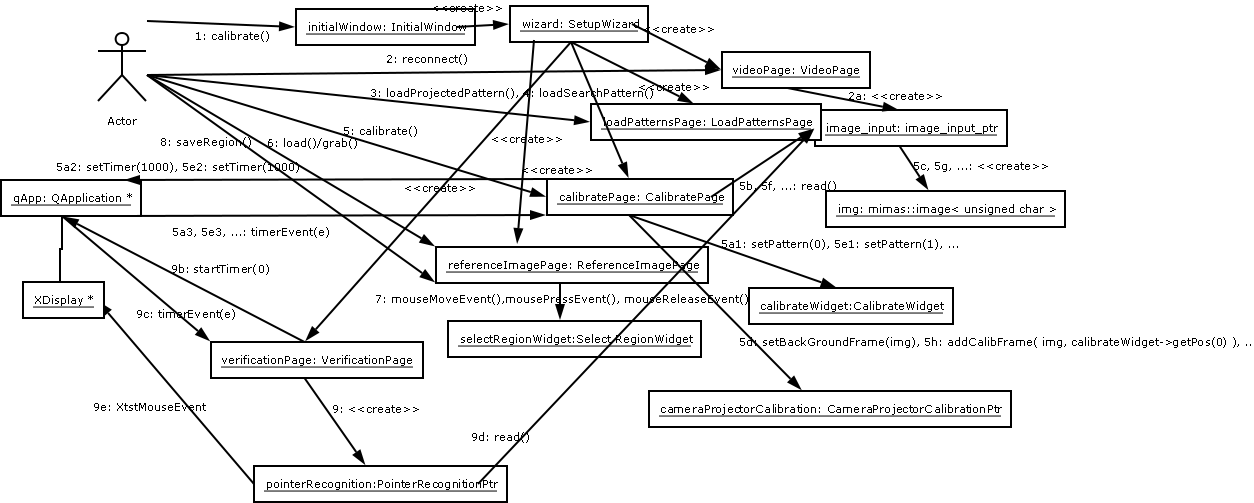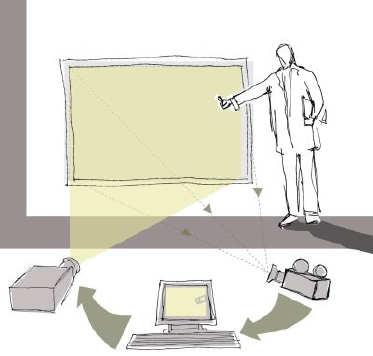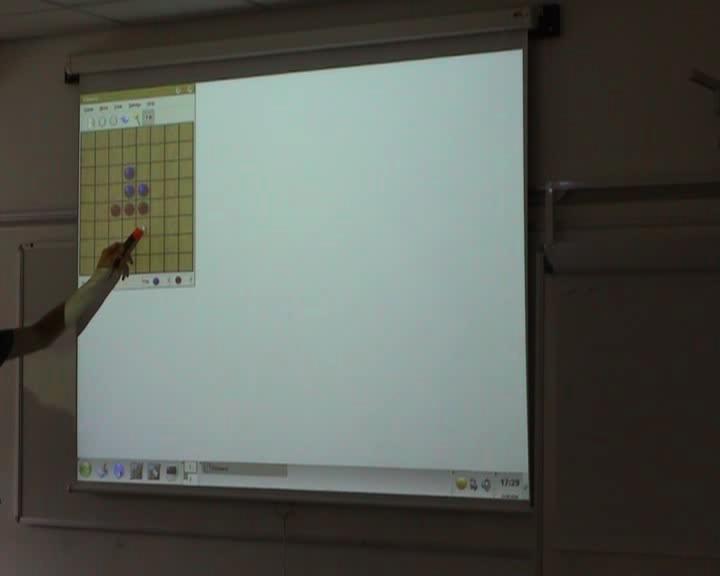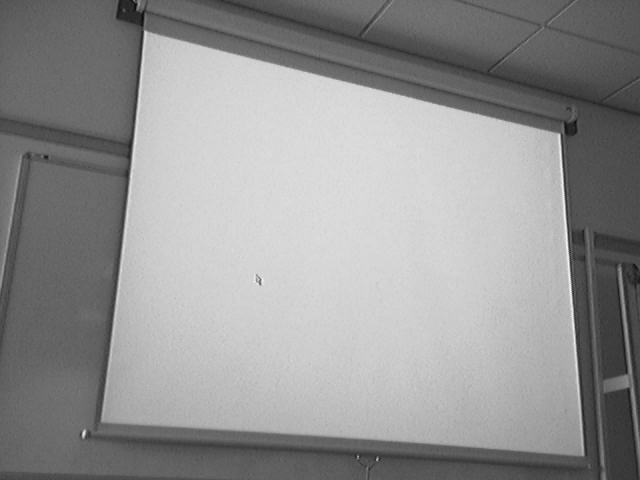Interactive Camera-Projector System
m (→External Links) |
m (→External Links) |
||
| Line 48: | Line 48: | ||
* [http://video.google.co.uk/videoplay?docid=4201589281466176805 The interactive camera-projector system at google video] | * [http://video.google.co.uk/videoplay?docid=4201589281466176805 The interactive camera-projector system at google video] | ||
* References | * References | ||
| − | ** [http://research.microsoft.com/%7Ezhang/calib/ A Flexible New Technique for Camera Calibration: Zhengyou Zhang] ([http://www.patentstorm.us/patents/6774889.html U.S. Patent]) | + | ** [http://research.microsoft.com/%7Ezhang/calib/ A Flexible New Technique for Camera Calibration: Zhengyou Zhang] <!-- ([http://www.patentstorm.us/patents/6774889.html U.S. Patent]) --> |
** [http://www.bedroomlan.org/~alexios/coding_evrouter.html Creating input events in Linux/X11] using the [http://www.xfree86.org/current/xtestlib.html X11 test interface] | ** [http://www.bedroomlan.org/~alexios/coding_evrouter.html Creating input events in Linux/X11] using the [http://www.xfree86.org/current/xtestlib.html X11 test interface] | ||
** [[Image:New.gif|New:]] [http://vision.eng.shu.ac.uk/jan/report_soutapalli.pdf Report by Ushakiran Soutapalli] | ** [[Image:New.gif|New:]] [http://vision.eng.shu.ac.uk/jan/report_soutapalli.pdf Report by Ushakiran Soutapalli] | ||
Revision as of 08:54, 6 October 2006
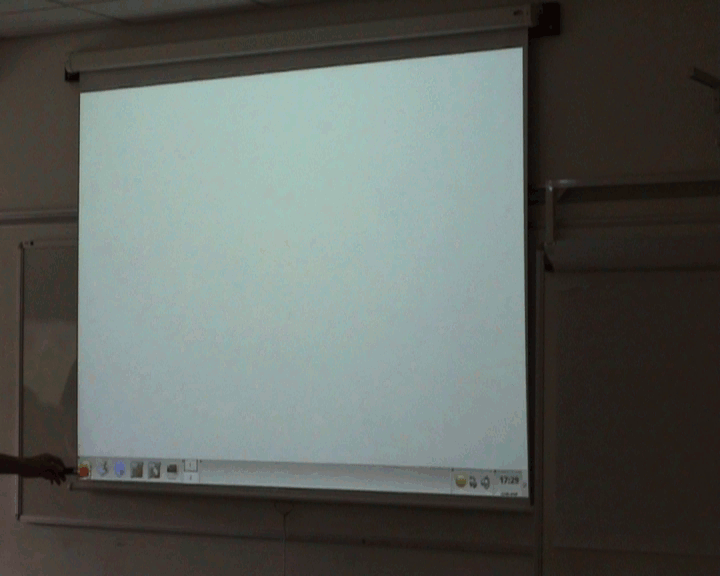 Accessing the KDE-menu using the system (2.72 MByte video) |
Contents |
Camera-Projector System
Application
A software for camera-projector interaction was developed by Juan Roldan and Ushakiran Soutapalli at the Microsystem & Machine Vision Laboratory (MMVL) at Sheffield Hallam University, UK.
The software makes use of a low cost off-the shelf webcam that is calibrated against a standard projector screen. The webcam is used to determine the position of physical pointer (e.g. a pen) which is then used to virtually move the X11 pointer. Point-and-click functionality has also been implemented.
The vision system uses the Mimas real-time computer vision toolkit developed by the MMVL.
How it works
Mouse clicks
The standard deviation of a few recent mouse-positions is used as a criterion, wether the mouse is stationary or moving. If the mouse is stationary, a mouse click is issued.
Future Work
- More different mouseevents
- KDE-miniprogram with configuration wizard
- give feedback for setting up the camera
- allow calibration of the system
- support acquisition of a reference image for improved pointer-detection (using colour-segmentation)
Gallery
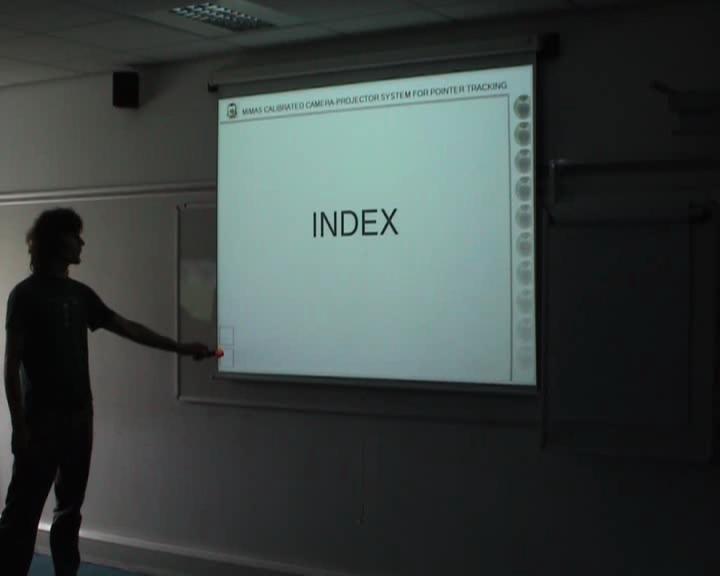 Long demonstration of the prototype-system (11.4 MByte video) |
 Short interactive slides presentation with the system (6.3 MByte video) | ||
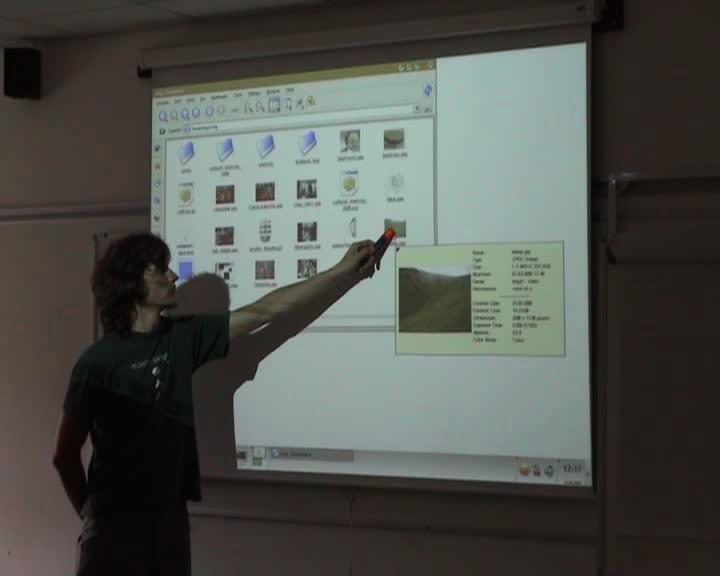 Browsing the file-system and trying to play minigolf (14.4 MByte video) |
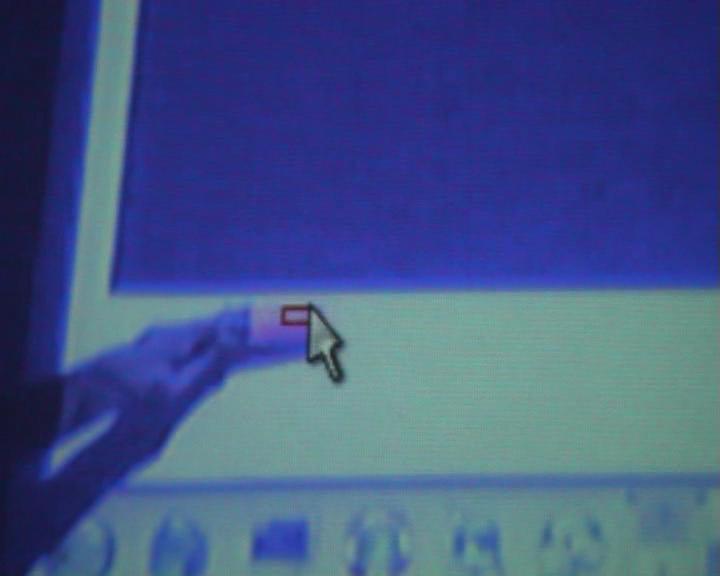 Prototype of new user-interface (13.7 MByte video) |
Downloads
You first need to install the 4th unofficial release of Mimas-2.0 (28 MByte) of the Mimas Real-Time Computer Vision Library to be able to compile and run version 1.4 of the interactive software (229 kByte).
See Also
External Links
- The interactive camera-projector system at google video
- References
- Other projects