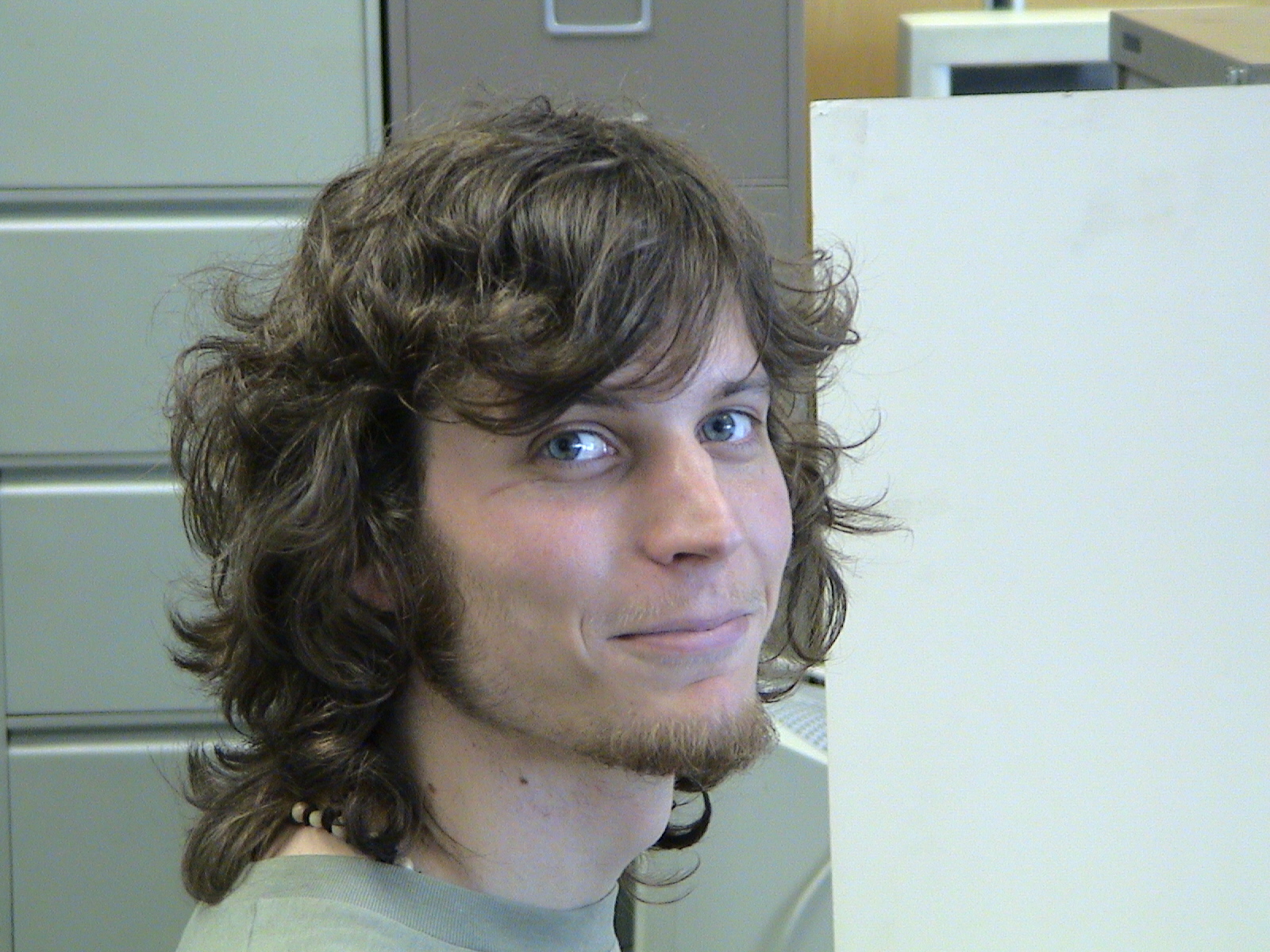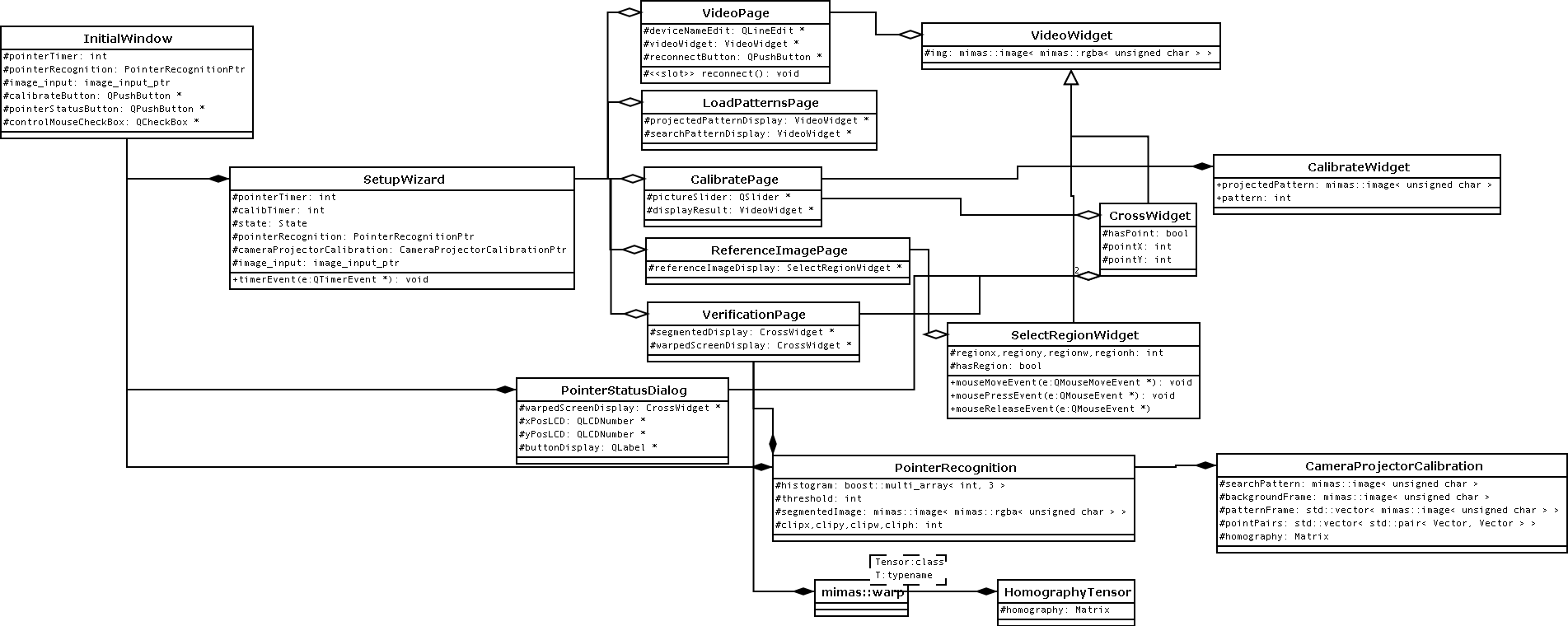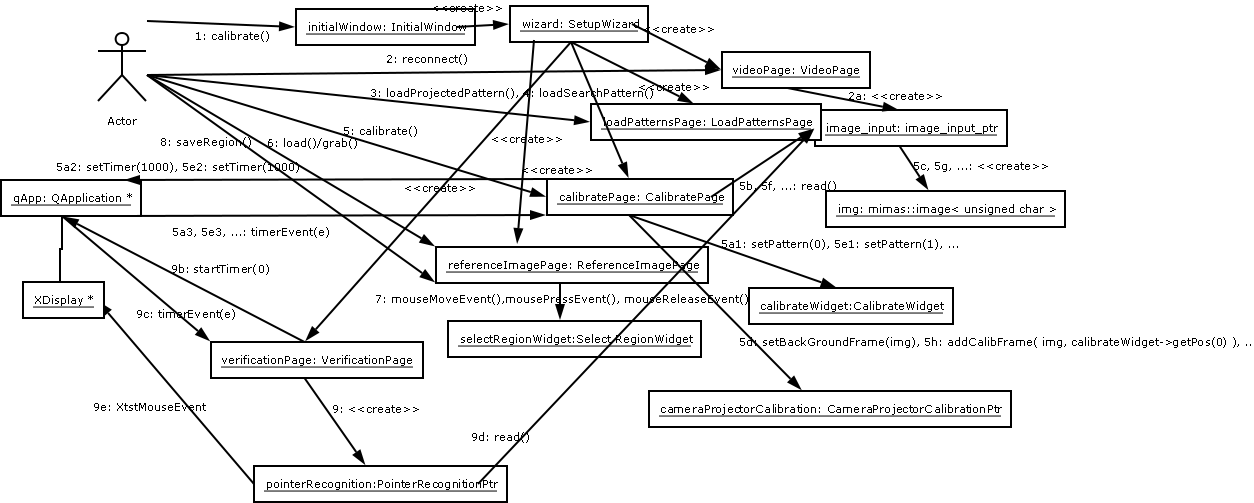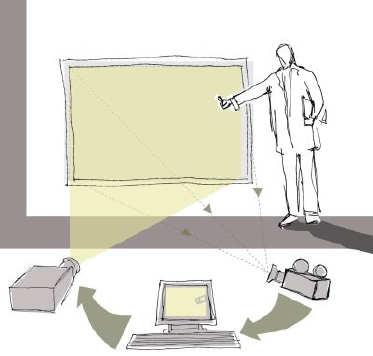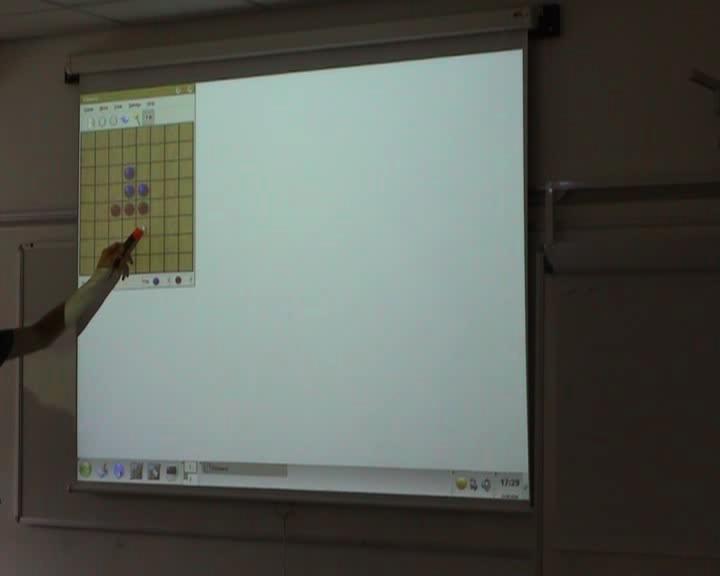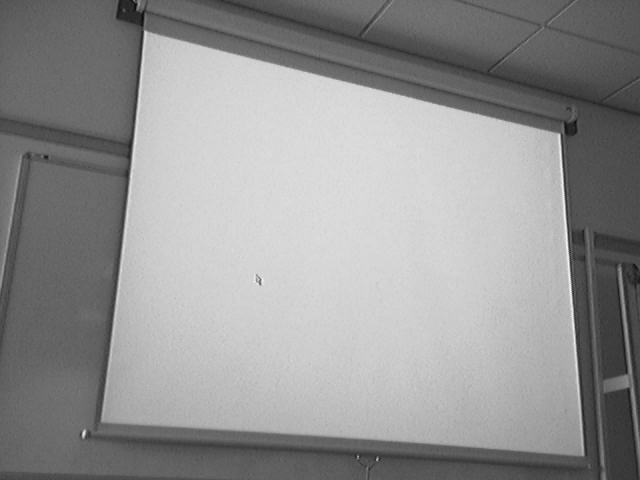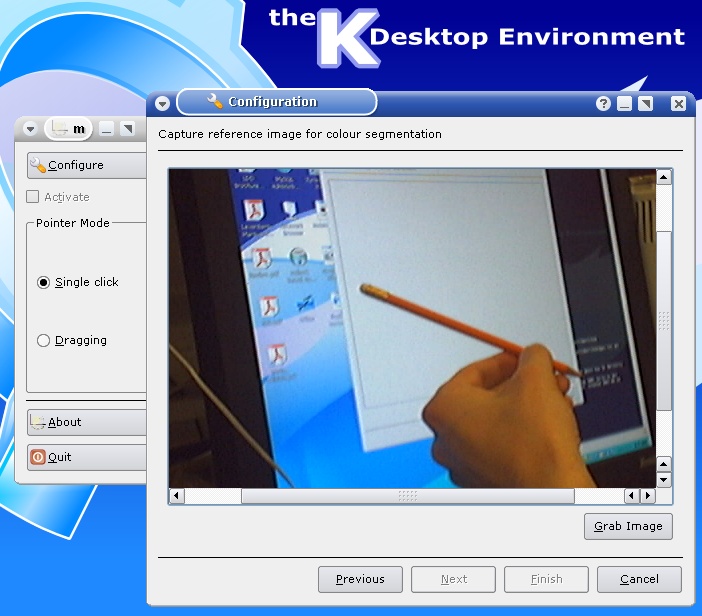Interactive Camera-Projector System
m (→External Links) |
m (→External Links) |
||
| Line 105: | Line 105: | ||
** [http://icampus.mit.edu/MagicPaper/ MIT iCampus: Magic Paper] | ** [http://icampus.mit.edu/MagicPaper/ MIT iCampus: Magic Paper] | ||
** [http://mydreamapp.com/forums/viewtopic.php?id=960 Mike Gaboury about his project iSightSee] | ** [http://mydreamapp.com/forums/viewtopic.php?id=960 Mike Gaboury about his project iSightSee] | ||
| + | ** [http://www.cc.gatech.edu/cpl/vrp/index.html Virtual Rear Projection]: Occlusion-free projection with multiple projectors | ||
* Publicity | * Publicity | ||
** [http://digg.com/linux_unix/Want_a_touch_screen_without_having_to_buy_expensive_stuff kmando at digg.com] | ** [http://digg.com/linux_unix/Want_a_touch_screen_without_having_to_buy_expensive_stuff kmando at digg.com] | ||
Revision as of 19:07, 27 March 2007
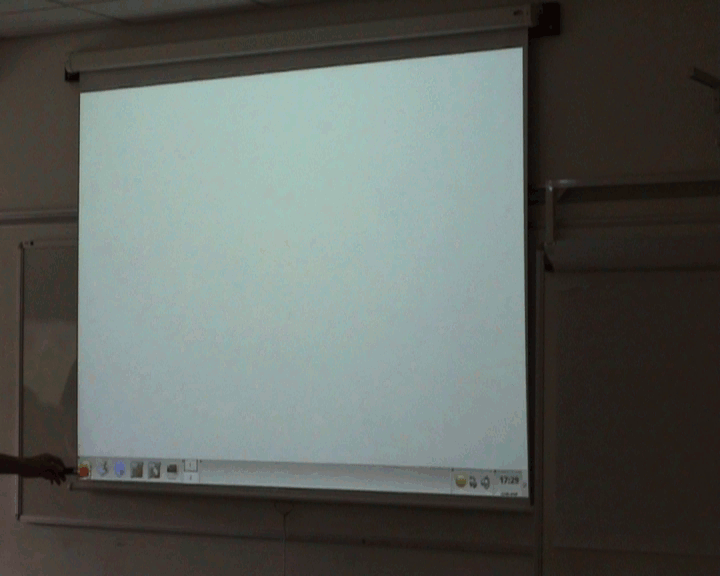 Accessing the KDE-menu using the system (2.72 MByte video) |
Contents |
Camera-Projector System
Application
A software for camera-projector interaction was developed by Juan Roldan (prototype), Ushakiran Soutapalli (user interface), Julien Faucher (calibration), and Jan Wedekind (technical supervision) at the Microsystem & Machine Vision Laboratory (MMVL) at Sheffield Hallam University, UK.
The software makes use of a Logitech Quickcam Pro 4000 webcam with a resolution of 640x480. The camera is calibrated against a standard projector screen and then used to determine the position of physical pointer (e.g. a pen) which is then used to virtually move the X11 pointer. Point-and-click functionality has also been implemented.
The vision system uses the Mimas real-time computer vision toolkit developed by the MMVL.
How it works
Detection
The detection is a simple colour-segmentation using a thresholded colour-histogram. Therefore you need to use a marker pen or some other object with a distinct colour. The colour should not appear on the screen itself. If the colour of the pen will change due to different illumination conditions, you need to capture these colours when taking the reference image.
Mouse clicks
The standard deviation of a few recent mouse-positions is used as a criterion, wether the mouse is stationary or moving. If the mouse is stationary, a mouse click is issued.
Design
Changelog
2007-03-27 Jan Wedekind <jan at wedesoft.de> 1.3
- Added some explanation about capturing reference image.
- Distorted e-mails because of spam.
2007-02-12 Jan Wedekind 1.2
- configure.ac: Configure script must not use Qt3-moc.
2007-02-11 Jan Wedekind <jan at wedesoft.de> 1.1
- Makefile.am: Added moc-, qrc-, and uic-files to clean-rule.
- configure.ac: Call "make clean" to delete built sources.
2007-02-02 Jan Wedekind <jan at wedesoft.de> 1.0
- Applications seems to run stable now -> releasing version 1.0
2006-10-20 Jan Wedekind 0.6
- Minor fixes on configure-script
2006-10-20 Jan Wedekind 0.5
- Fixed the check for gfortran (using AC_PROG_FC now). Thanks to Steven G. Johnson!
# On the older Mandriva version you may have to configure using ./configure FLIBS="-lgfortran"
# On openSuSE 10.0 libgfortranbegin.a was compiled without "-fPIC". You need to configure using ./configure F77=gfortran FLIBS="-lgfortran"
2006-10-17 Jan Wedekind 0.4
- Added support for UYVY-cameras.
2006-10-16 Jan Wedekind 0.3
- Video display can be zoomed using the mouse-wheel.
- Display error-messages when accessing camera fails.
2006-10-13 Jan Wedekind 0.2
- Removed dependency on ImageMagick.
Downloads
![]() Download mando-1.3.tar.bz2 (334 kByte). For your convenience the required parts of Mimas are included in the package. To build and run the package do
Download mando-1.3.tar.bz2 (334 kByte). For your convenience the required parts of Mimas are included in the package. To build and run the package do
tar xjf mando-1.3.tar.bz2 cd mando-1.3 ./configure make ./mando
Note that thanks to VÃctor Fernández there is an RPM package of kmando-1.0 for openSuSE 10.2!
Gallery
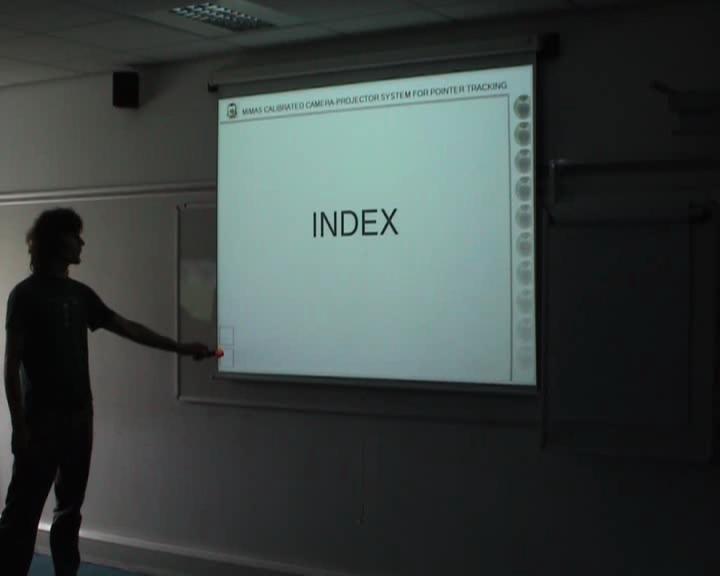 Long demonstration of the prototype-system (11.4 MByte video) |
 Short interactive slides presentation with the system (6.3 MByte video) |
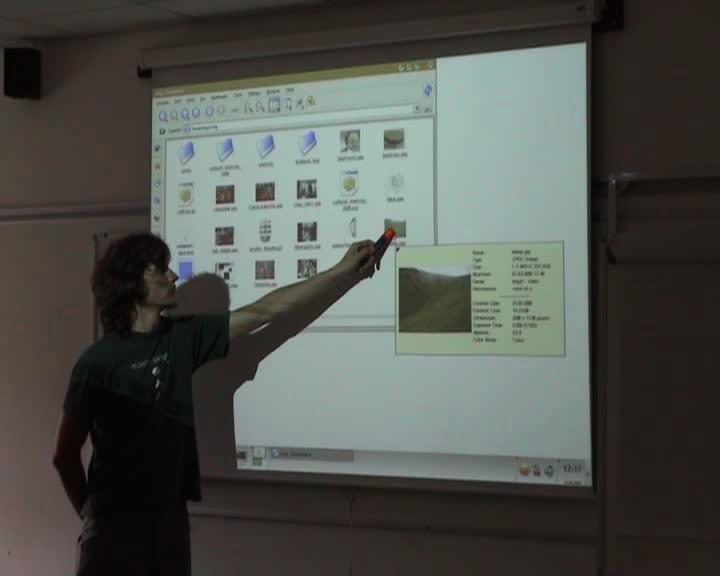 Browsing the file-system and trying to play minigolf (14.4 MByte video) | ||
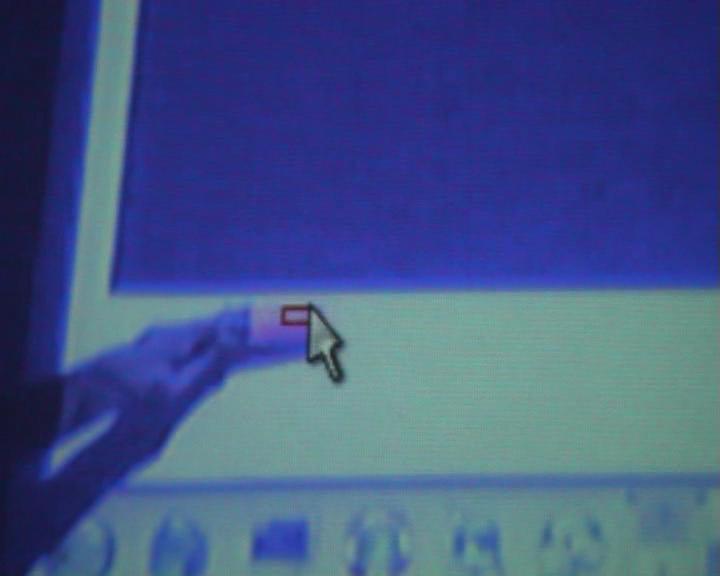 Prototype of early user-interface (13.7 MByte video) |
See Also
External Links
- Interative Camera-Projector System
- References
- Other projects
- Edward Tse - Interactions Inventor
- Multi-Touch Interaction Research
- Magic board project by IIHM
- IBM Research on interactive projector
- Finger tracking with laser scanner
- LaserGo allows playing Go using a laser-pointer
- E-Chalk project
- MIT iCampus: Magic Paper
- Mike Gaboury about his project iSightSee
- Virtual Rear Projection: Occlusion-free projection with multiple projectors
- Publicity