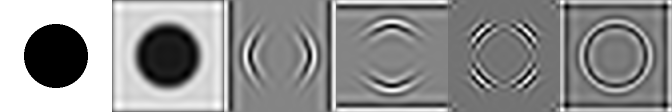Hypercomplex Wavelets
m (→External Links) |
(Added frequency-decomposition picture) |
||
| Line 1: | Line 1: | ||
| + | [[Image:Dhwt circle.png|thumb|right|400px|High- and low-frequency decomposition using the hypercomplex wavelet transform]] | ||
=Introduction= | =Introduction= | ||
Complex wavelets are superior to real-valued wavelets because they are nearly shift-invariant. [[Complex Wavelet Filters|Complex wavelets]] yield amplitude-phase | Complex wavelets are superior to real-valued wavelets because they are nearly shift-invariant. [[Complex Wavelet Filters|Complex wavelets]] yield amplitude-phase | ||
Revision as of 19:47, 1 October 2007
Contents |
Introduction
Complex wavelets are superior to real-valued wavelets because they are nearly shift-invariant. Complex wavelets yield amplitude-phase information in a similar way as the Fourier transform does. In contrast to the Fourier transform, wavelets allow to analyse the signal locally and thus can be applied to signals with a non-stationary statistic (such as images of a natural scene). In the same way as a one-dimensional signal requires complex numbers to represent the local structure of the signal, two-dimensional signals require hypercomplex numbers. Kingsbury has developed the Dual-Tree Hypercomplex Wavelet Transform (DHWT) which allows to recursively decompose a two-dimensional image.
Implementation
The implementation makes use of Selesnick's Hilbert transform pairs of wavelet bases. The implementation also requires the Ruby-extension HornetsEye which offers fast operations for n-dimensional arrays and hypercomplex numbers as element-types.
The source file can be downloaded here: kingsbury.rb.
Wavelet Editor
An editor for visualising linear combinations of wavelets was implemented. The code requires qt4-qtruby, and the code above. Here is the source code:
- Ruby program: waveletEdit.rb
- Qt4 design: waveletEdit.ui
You need to compile the design file using rbuic4 like this:
rbuic4 waveletEdit.ui > ui_waveletEdit.rb