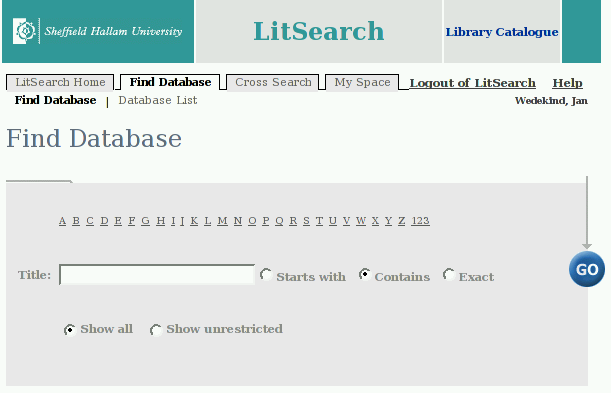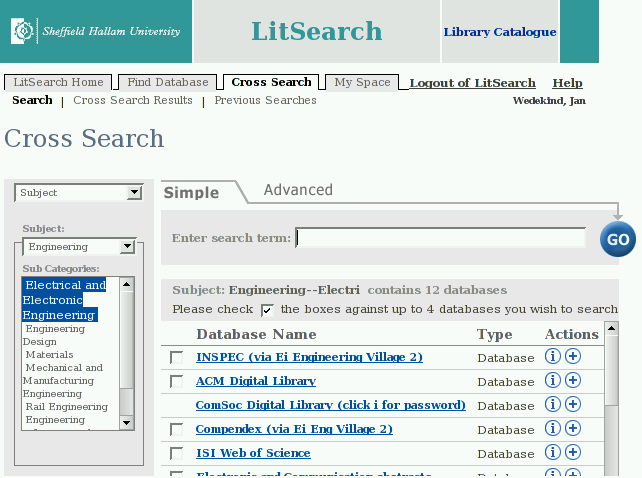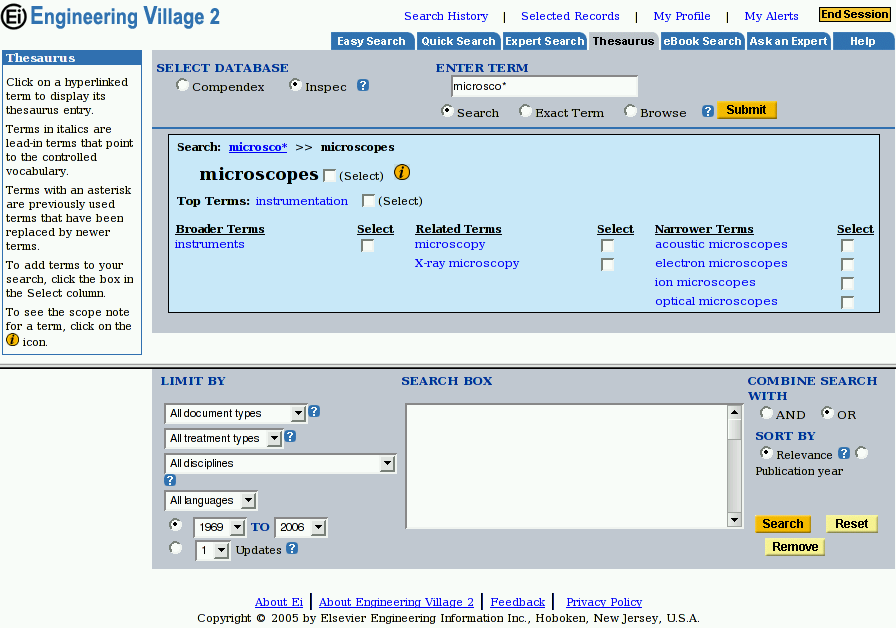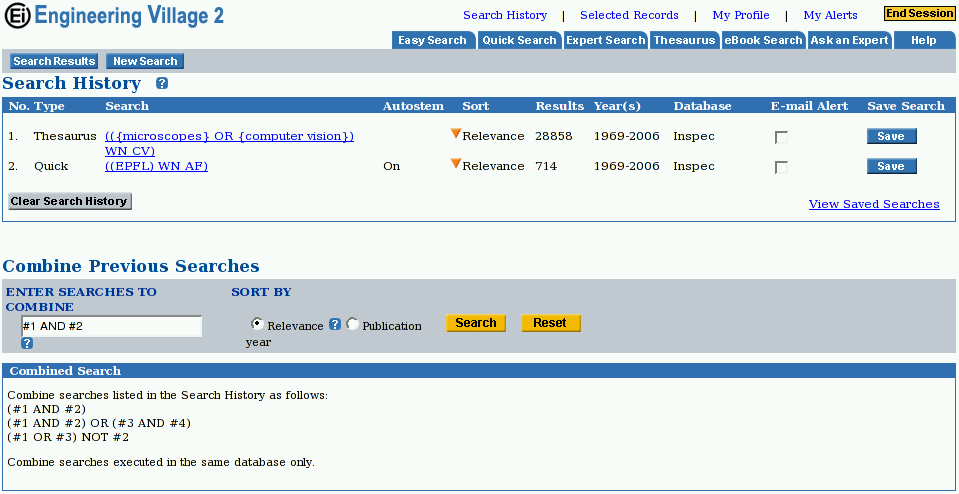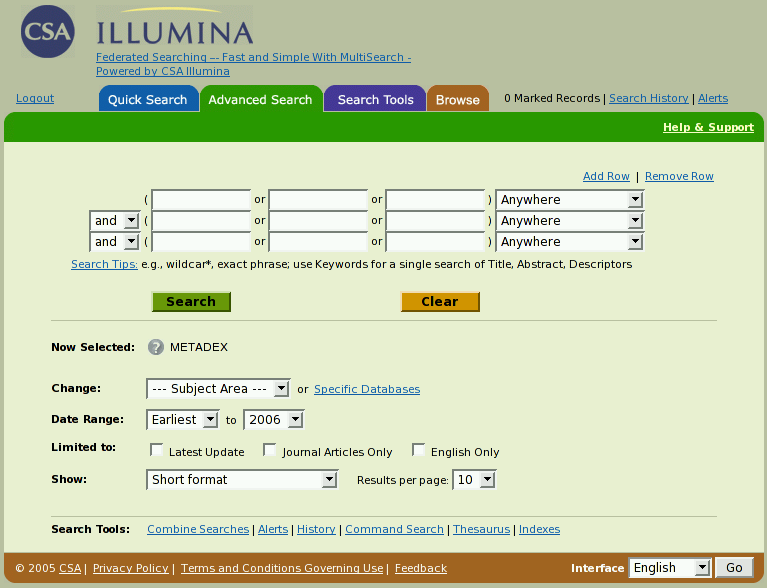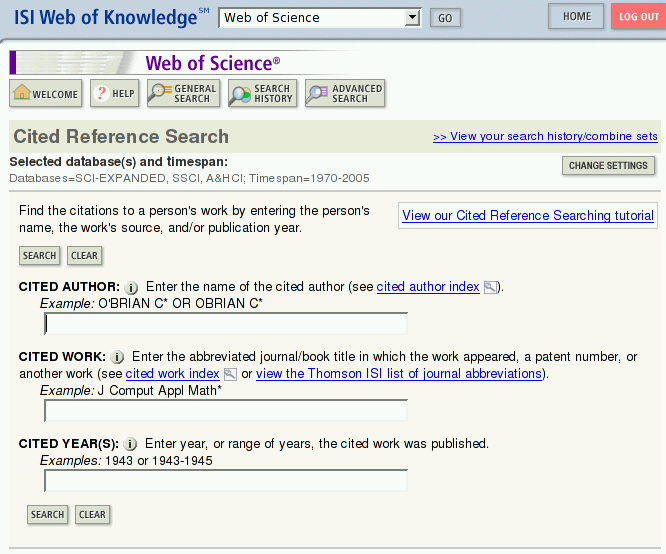LitSearch
(LitSearch documentation) |
m (Changed structure) |
||
| Line 1: | Line 1: | ||
| − | = | + | =Introduction= |
{|align=right | {|align=right | ||
|- | |- | ||
| Line 10: | Line 10: | ||
The tutorial is based on a lesson given by [mailto:r.hines@shu.ac.uk Roger Hines], the information specialist of the Learning Center. | The tutorial is based on a lesson given by [mailto:r.hines@shu.ac.uk Roger Hines], the information specialist of the Learning Center. | ||
| − | + | =Accessing= | |
# Access the [http://orange.shu.ac.uk:8331/ LitSearch] site with your browser and follow the instructions carefully | # Access the [http://orange.shu.ac.uk:8331/ LitSearch] site with your browser and follow the instructions carefully | ||
# Search for a database by ''name'' or ''category''. | # Search for a database by ''name'' or ''category''. | ||
# Access the particular database. | # Access the particular database. | ||
| − | + | =Notable Databases= | |
| − | + | ==INSPEC== | |
{|align=right | {|align=right | ||
|- | |- | ||
| Line 29: | Line 29: | ||
* ''My Profile'' can be used for saving search queries and for setting up e-mail alerts for new papers matching a given search term. | * ''My Profile'' can be used for saving search queries and for setting up e-mail alerts for new papers matching a given search term. | ||
| − | + | ==METADEX== | |
[[Image:Metadex.png|thumb|200px|'''METADEX''' mainpage]] | [[Image:Metadex.png|thumb|200px|'''METADEX''' mainpage]] | ||
'''METADEX''' is the database of choice for materials engineers. | '''METADEX''' is the database of choice for materials engineers. | ||
| − | + | ==ISI Proceedings/ISI Web of Science== | |
[[Image:ISICitedSearch.png|thumb|200px|'''ISI Web of Science''' offers ''Cited Reference Search'']] | [[Image:ISICitedSearch.png|thumb|200px|'''ISI Web of Science''' offers ''Cited Reference Search'']] | ||
'''ISI Web of Science''' offers '''Cited Reference Search''' with search patterns: One can determine, wether a particular publication or author is being referenced in newer publications. | '''ISI Web of Science''' offers '''Cited Reference Search''' with search patterns: One can determine, wether a particular publication or author is being referenced in newer publications. | ||
| − | + | ==ZETOC== | |
'''ZETOC''' offers a powerful bibliography search. Exspecially useful is the e-mail reminder service: It can send you the table of contents for the issues of a journal, when it is being published. | '''ZETOC''' offers a powerful bibliography search. Exspecially useful is the e-mail reminder service: It can send you the table of contents for the issues of a journal, when it is being published. | ||
| − | + | ==Other Notable Databases== | |
* '''Index to Theses''' is a database of abstracts of PhD theses. It can be very useful to find out about recent research in a specific area. | * '''Index to Theses''' is a database of abstracts of PhD theses. It can be very useful to find out about recent research in a specific area. | ||
* '''SCOPUS''' has a citation search with ''limit to'' and ''exclude'' feature. | * '''SCOPUS''' has a citation search with ''limit to'' and ''exclude'' feature. | ||
* '''LexisNexis Executive''' is a full-text database of news and company information taken from approximately 2,500 international publications. | * '''LexisNexis Executive''' is a full-text database of news and company information taken from approximately 2,500 international publications. | ||
| − | + | ==Notable Journals== | |
It is also possible to access the pages of some journals directly using the LitSearch authentification. F.e.: | It is also possible to access the pages of some journals directly using the LitSearch authentification. F.e.: | ||
* '''ScienceDirect''' (offers fulltext search) | * '''ScienceDirect''' (offers fulltext search) | ||
Revision as of 14:00, 16 November 2005
Contents |
Introduction
File:Hinesr.jpg Roger Hines |
This is a short introduction to the literature search facility of Sheffield Hallam University's Learning Center.
The tutorial is based on a lesson given by Roger Hines, the information specialist of the Learning Center.
Accessing
- Access the LitSearch site with your browser and follow the instructions carefully
- Search for a database by name or category.
- Access the particular database.
Notable Databases
INSPEC
INSPEC offers the facility to extend the search over Compendex as well. Note that Compendex is using the american-english Thesaurus in contrast to INSPEC, which is a british-english database.
- The two Thesauri are containing the tree of known search terms of each database.
- The search history allows to reuse and combine search-queries.
- You can search for a phrase by using quotation marks (f.e. "computer vision").
- My Profile can be used for saving search queries and for setting up e-mail alerts for new papers matching a given search term.
METADEX
METADEX is the database of choice for materials engineers.
ISI Proceedings/ISI Web of Science
ISI Web of Science offers Cited Reference Search with search patterns: One can determine, wether a particular publication or author is being referenced in newer publications.
ZETOC
ZETOC offers a powerful bibliography search. Exspecially useful is the e-mail reminder service: It can send you the table of contents for the issues of a journal, when it is being published.
Other Notable Databases
- Index to Theses is a database of abstracts of PhD theses. It can be very useful to find out about recent research in a specific area.
- SCOPUS has a citation search with limit to and exclude feature.
- LexisNexis Executive is a full-text database of news and company information taken from approximately 2,500 international publications.
Notable Journals
It is also possible to access the pages of some journals directly using the LitSearch authentification. F.e.:
- ScienceDirect (offers fulltext search)
- SpringerLink (offers fulltext search)