HornetsEye
(Release 0.17) |
(Making download page smaller) |
||
| Line 187: | Line 187: | ||
=Downloads= | =Downloads= | ||
| − | + | [[Image:Hornetseye.png|48px]] Before downloading you may want to check the [http://www.wedesoft.demon.co.uk/hornetseye-api/files/Installation-txt.html installation instructions] for information on what other software you need to install and run Hornetseye. | |
| − | + | See [http://www.wedesoft.demon.co.uk/hornetseye-api/files/Download-txt.html download instructions] on how to obtain Hornetseye. | |
| − | + | ||
| − | + | ||
| − | + | ||
| − | + | ||
| − | + | ||
| − | + | ||
| − | + | ||
| − | + | ||
| − | + | ||
| − | + | ||
| − | + | ||
| − | + | ||
| − | + | ||
| − | + | ||
| − | + | ||
| − | + | ||
| − | + | ||
| − | + | ||
| − | + | ||
| − | + | ||
| − | + | ||
| − | + | ||
| − | + | ||
| − | + | ||
| − | + | ||
| − | + | ||
| − | + | ||
| − | + | ||
| − | + | ||
| − | + | ||
| − | + | ||
| − | + | ||
| − | See [http://www.wedesoft.demon.co.uk/hornetseye-api/ | + | |
| − | + | ||
| − | + | ||
| − | + | ||
| − | + | ||
| − | + | ||
| − | + | ||
| − | + | ||
| − | + | ||
| − | + | ||
| − | + | ||
| − | + | ||
| − | + | ||
=See Also= | =See Also= | ||
Revision as of 16:59, 17 September 2007
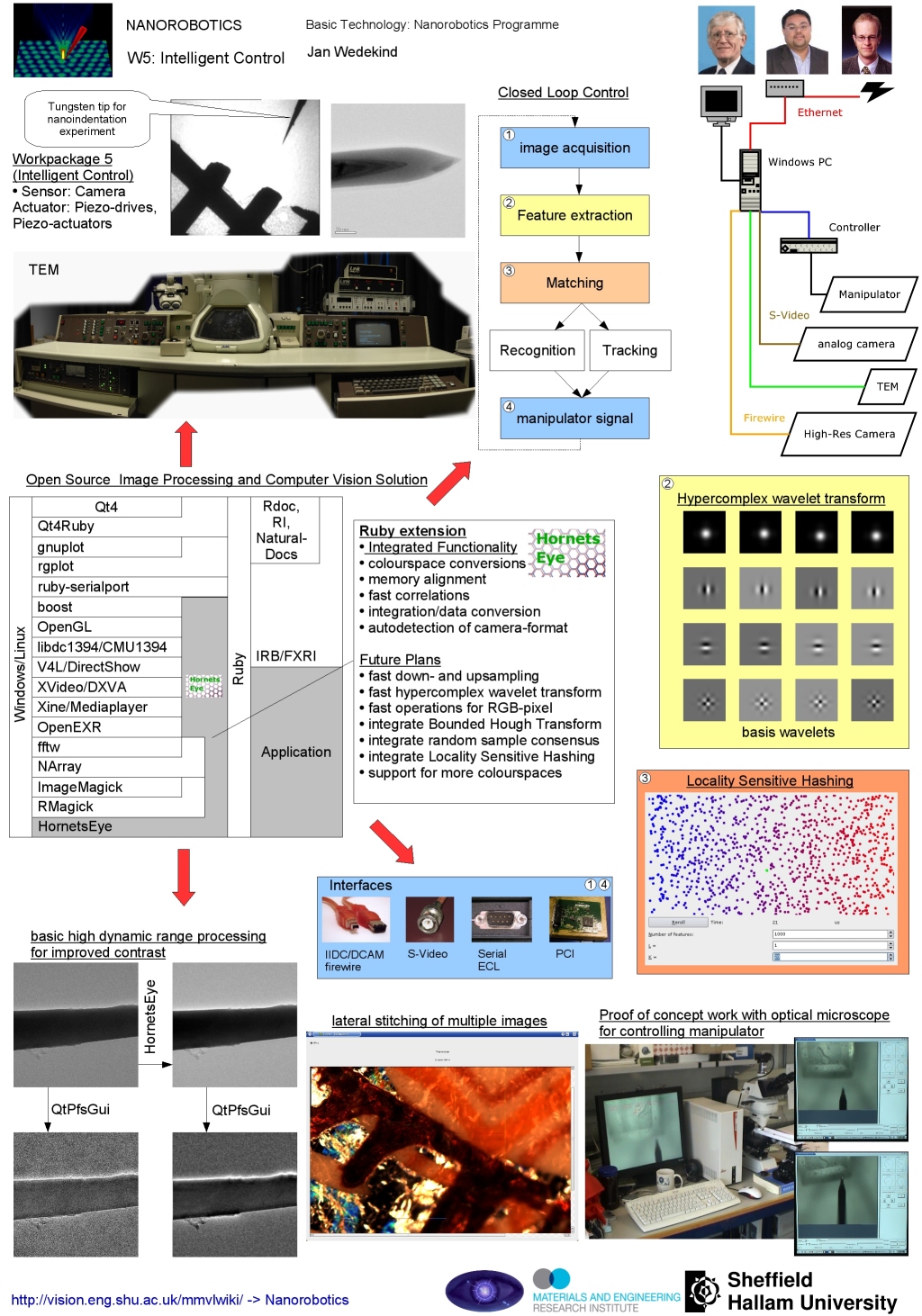 |
420px |
Contents |
Introduction
HornetsEye is a Ruby-extension for real-time computer vision under GNU/Linux offering interfaces to do image- and video-I/O with RMagick, Xine, IIDC/DCAM-compatible firewire digital camera (DC1394) and video for Linux (V4L).
HornetsEye also is an attempt to use the Mimas library and create a minimalistic and consistent real-time computer vision library.
- minimalistic: The library is focused on real-time computer vision. Existing libraries are being made used of.
- consistent:: A non-redundant set of data-types is used. Also the library tries to stay consistent with existing libraries.
The logo was created using GIMP and it is based on a nice photo published by Olivander. A hornet is capable of navigating and detecting objects with the limited resolution of its compound eyes.
Examples
See Hornetseye homepage for more examples.
Simple Webcam Application
The webcam application uses HornetsEye-1.5, RMagick, and qt4-ruby.
You need to install qt4-qtruby-1.4.8 or later because there was a memory leak in Qt::ByteArray of qt4-qtruby-1.4.7. Many thanks to Richard Dale for fixing the problem!
Once the required software is installed, one can develop sophisticated applications within a very short time.
As an example here is the source code of the webcam application. Note that you need the user-interface description file as well (which was created with Qt4 designer). You need to compile the user-interface file with rbuic4 to get ui_webcamwindow.rb.
#!/usr/bin/ruby
# Qt webcam (requires Qt4-Ruby)
require 'Qt'
require 'hornetseye'
require 'ui_webcamwindow'
app=Qt::Application.new(ARGV)
class WebcamWindow < Qt::Dialog
slots 'open_camera()'
slots 'set_value(int)'
def initialize( parent = nil )
super
@ui = Ui::WebcamWindow.new
@ui.setupUi( self )
Qt::Object.connect( @ui.reconnectButton, SIGNAL('clicked()'),
self, SLOT('open_camera()'))
Qt::Object.connect( @ui.brightnessSlider, SIGNAL('valueChanged(int)'),
self, SLOT('set_value(int)'))
Qt::Object.connect( @ui.hueSlider, SIGNAL('valueChanged(int)'),
self, SLOT('set_value(int)'))
Qt::Object.connect( @ui.colourSlider, SIGNAL('valueChanged(int)'),
self, SLOT('set_value(int)'))
Qt::Object.connect( @ui.contrastSlider, SIGNAL('valueChanged(int)'),
self, SLOT('set_value(int)'))
@timer = 0
open_camera
end
def open_camera
@ui.errorLabel.text = ""
begin
@input.close if @input != nil
@input = nil
@input = Hornetseye::V4LInput.new( @ui.deviceEdit.text )
@timer = startTimer( 0 ) if @timer == 0
rescue RuntimeError => e
@ui.errorLabel.text = e.to_s
@input = nil
end
@input
end
def set_value( value )
puts "hi"
@input.set_sensivity( @ui.brightnessSlider.value,
@ui.hueSlider.value,
@ui.colourSlider.value,
@ui.contrastSlider.value ) if @input != nil
end
def timerEvent( e )
begin
raise "No input available" if @input == nil
str = @input.read.to_magick.to_blob {
self.format = "PPM"
self.depth = 8
}
pix = Qt::Pixmap.new
pix.loadFromData( Qt::ByteArray.fromRawData( str, str.size ) )
@ui.displayLabel.setPixmap( pix )
@ui.displayLabel.update
rescue RuntimeError => e
killTimer( @timer )
@timer = 0
end
end
end
win = WebcamWindow.new
win.show
app.exec
Also see project documentation.
Phase Correlation
File:Apollo left.jpg Left part of image |
File:Apollo right.jpg Right part of image |
File:Apollo result.jpg Stitched image |
This is an implementation of the phase correlation for aligning images. The code depends on HornetsEye-1.5 and NArray-fftw3.
#!/usr/bin/ruby
require 'hornetseye'
require 'fftw3'
include Hornetseye
syntax = <<END_OF_STRING
Shift estimation
Syntax: registration.rb <image1> <image2>
Example: registration.rb astronaut.jpg apollo-16.jpg
Example: registration.rb apollo_left.jpg apollo_right.jpg
END_OF_STRING
if ARGV.size != 2
puts syntax
raise "Wrong number of command-line arguments."
end
image = (0...2).collect { |i| NArray.load_grey8( ARGV[i] ) }
# TODO: Apply windowing function?
# Force images to have same size. Make image twice as big to avoid cyclical
# correlation.
maxwidth = [ image[0].shape[0], image[1].shape[0] ].max * 2
maxheight = [ image[0].shape[1], image[1].shape[1] ].max * 2
limage = image.collect { |img|
nimg = NArray.new( NArray::BYTE, maxwidth, maxheight )
nimg[ 0...img.shape[0], 0...img.shape[1] ] = img
nimg
}
fimage = limage.collect { |img|
FFTW3.dft( img.to_type( NArray::DCOMPLEX ), +1 )
}
limage = nil
fshift = ( fimage[0] * fimage[1].conj ) / ( fimage[0].abs * fimage[1].abs )
fimage = nil
# TODO: Replace with native implementation for higher performance.
fshift = fshift.collect { |value|
if value.real.nan? or value.imag.nan?
0
else
value
end
}
shift = FFTW3.dft( fshift, -1 )
width = shift.shape[0]
height = shift.shape[1]
shiftx = nil
shifty = nil
maxvalue = 0
for i in 0...width
for j in 0...height
if shift[i,j] > maxvalue
shiftx = i
shifty = j
maxvalue = shift[i,j]
end
end
end
shiftx = shiftx - width if shiftx > width / 2
shifty = shifty - height if shifty > height / 2
shift = nil
puts "shift-x = #{shiftx}"
puts "shift-y = #{shifty}"
minx = [ 0, shiftx ].min
miny = [ 0, shifty ].min
maxx = [ image[0].shape[0], image[1].shape[0] + shiftx ].max - 1
maxy = [ image[0].shape[1], image[1].shape[1] + shifty ].max - 1
offsetx = -minx
offsety = -miny
resultwidth = maxx + 1 - minx
resultheight = maxy + 1 - miny
result1 = NArray.new( NArray::BYTE, resultwidth, resultheight )
result1[ offsetx...( offsetx + image[0].shape[0] ),
offsety...( offsety + image[0].shape[1] ) ] = image[0] / 2
result2 = NArray.new( NArray::BYTE, resultwidth, resultheight )
result2[ ( shiftx + offsetx )...( shiftx + offsetx + image[1].shape[0] ),
( shifty + offsety )...( shifty + offsety + image[1].shape[1] ) ] = image[1] / 2
result = result1 + result2
result.display
Downloads
![]() Before downloading you may want to check the installation instructions for information on what other software you need to install and run Hornetseye.
See download instructions on how to obtain Hornetseye.
Before downloading you may want to check the installation instructions for information on what other software you need to install and run Hornetseye.
See download instructions on how to obtain Hornetseye.
See Also
Software Engineering
HornetsEye brings the power of large existing free software solutions into Ruby. HornetsEye also tries to make existing Ruby extension operate with each other to enable the development of novel solutions:
-
 QtRuby,
QtRuby,  Korundum: QtRuby and Korundum can be used to develop graphical user interfaces and desktop applications.
Korundum: QtRuby and Korundum can be used to develop graphical user interfaces and desktop applications.
-
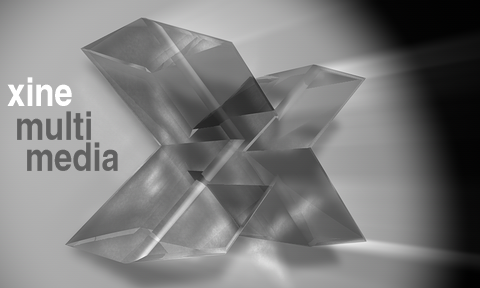 Xine: Using Xine one can read virtually any video file and it is even possible to read streaming videos.
Xine: Using Xine one can read virtually any video file and it is even possible to read streaming videos.
-
 NArray: Masahiro Tanaka's NArray is an implementation of n-dimensional arrays for Ruby.
NArray: Masahiro Tanaka's NArray is an implementation of n-dimensional arrays for Ruby.
-
 FFTW. The fftw-library can is maybe the fastest library for performing discrete Fourier transforms. It can be invoked by using Masahiro Tanaka's fftw3 extension.
FFTW. The fftw-library can is maybe the fastest library for performing discrete Fourier transforms. It can be invoked by using Masahiro Tanaka's fftw3 extension.
-
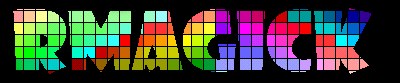 RMagick: The RMagick Ruby-extension allows to use the powerful Magick++ library in Ruby for loading and saving images.
RMagick: The RMagick Ruby-extension allows to use the powerful Magick++ library in Ruby for loading and saving images.
-
 libdc1394: Using libdc1394 one can make use of a large choice of firewire digital cameras.
libdc1394: Using libdc1394 one can make use of a large choice of firewire digital cameras.
-
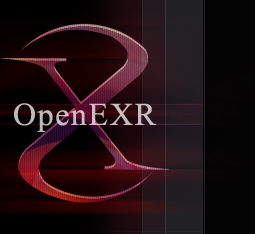 OpenEXR: The OpenEXR library is used for saving and loading high dynamic range images.
OpenEXR: The OpenEXR library is used for saving and loading high dynamic range images.
-
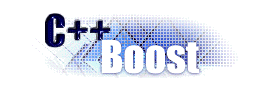 Boost: The Boost Library offers smart pointers to do exception safe programming, multi-dimensional arrays, template meta-programming, abstract data types for linear algebra and many other programming concepts. The Boost library is going to be part of a future C++ standard.
Boost: The Boost Library offers smart pointers to do exception safe programming, multi-dimensional arrays, template meta-programming, abstract data types for linear algebra and many other programming concepts. The Boost library is going to be part of a future C++ standard.
-
 STL: The software makes use of the Standard Template Library
STL: The software makes use of the Standard Template Library
-
 Ruby programming language
Ruby programming language
-
 gnu-arch: gnu-arch is being used for version control.
gnu-arch: gnu-arch is being used for version control.
-
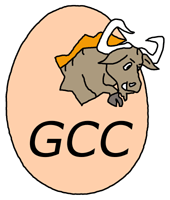 Gcc: gcc is the C++ compiler of the GNU project.
Gcc: gcc is the C++ compiler of the GNU project.
-
 autoconf, automake and make: make, autoconf and automake are used to configure and perform the build of the software on various distributions of the Linux operating system.
autoconf, automake and make: make, autoconf and automake are used to configure and perform the build of the software on various distributions of the Linux operating system.
-
 Natural Docs: Natural Docs is used to create the HTML documentation.
Natural Docs: Natural Docs is used to create the HTML documentation.
See Also
External Links
-
 Hornetseye homepage
Hornetseye homepage
-
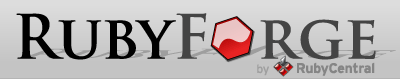 Hornetseye at Rubyforge
Hornetseye at Rubyforge
-
 Hornetseye at Sourceforge
Hornetseye at Sourceforge
-
 SWIG (Simplified Wrapper and Interface Generator)
SWIG (Simplified Wrapper and Interface Generator)
- Moments in image processing