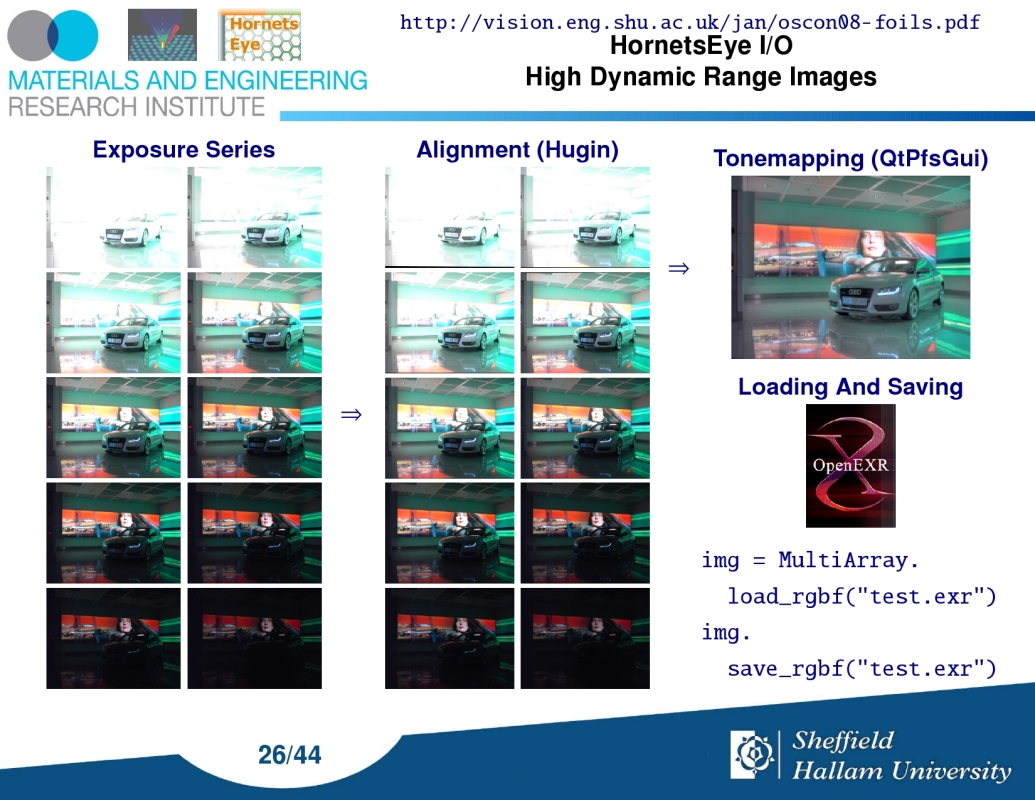HornetsEye
m (→Software Engineering) |
m (→Software Engineering) |
||
| Line 48: | Line 48: | ||
# [[Image:Naturaldocs.png|80px]] '''Natural Docs''': [http://www.naturaldocs.org/ Natural Docs] is used to create the HTML documentation. | # [[Image:Naturaldocs.png|80px]] '''Natural Docs''': [http://www.naturaldocs.org/ Natural Docs] is used to create the HTML documentation. | ||
# [[Image:Nsis.gif|30px]] '''NSIS''': The Windows installer is generated with [http://nsis.sourceforge.net/ Nullsoft Scriptable Install System]. | # [[Image:Nsis.gif|30px]] '''NSIS''': The Windows installer is generated with [http://nsis.sourceforge.net/ Nullsoft Scriptable Install System]. | ||
| − | # [[Image:Dotgnu.png|110px]] '''DotGNU''': The [http://dotgnu.org/libjit-doc/libjit.html JIT library] of the [http://dotgnu.org/ DotGNU] project is | + | # [[Image:Dotgnu.png|110px]] '''DotGNU''': The [http://dotgnu.org/libjit-doc/libjit.html JIT library] of the [http://dotgnu.org/ DotGNU] project is repurposed for generating image processing code at runtime. |
=See Also= | =See Also= | ||
Revision as of 12:38, 5 November 2008
File:Hornetseyerf.png Hornetseye on RubyForge |
File:ICIA08Slide.jpg Conference presentation A Machine Vision Extension for the Ruby Programming Language presented at ICIA 2008 |
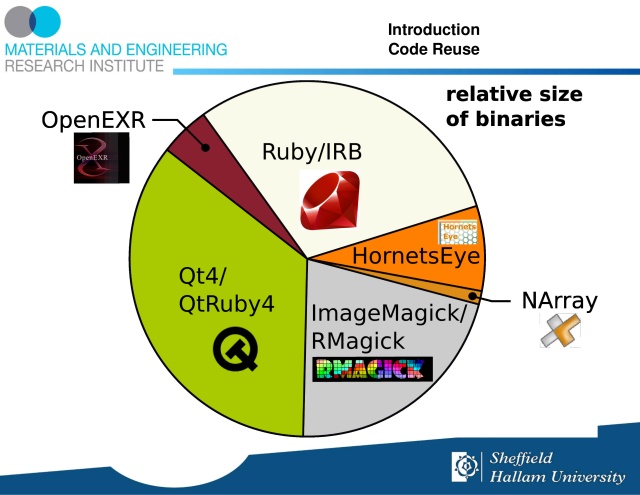 Seminar presentation Machine vision and device integration with the Ruby Programming Language |
|
A naive object recognition algorithm using colour segmentation (video also available as 8.6 MByte DivX video or on Google Video)
|
Contents |
Introduction
HornetsEye is a Ruby-extension for developing video processing and real-time computer vision software under GNU/Linux offering interfaces to do image- and video-I/O with RMagick, Xine, firewire digital camera, and video for Linux. A new class of unprecedented solutions and a new way of working becomes conceivable when applying a dynamically typed, object-oriented language like Ruby to computer vision.
HornetsEye is maybe the first free software project providing a solid platform for implementing real-time computer vision software in a scripting language. The platform potentially could be used in robotic applications, industrial automation as well as in microscopy and the life sciences.
Download
![]() Check the installation instructions on how to obtain and install HornetsEye.
Check the installation instructions on how to obtain and install HornetsEye.
Software Engineering
HornetsEye brings the functionality of existing powerful free software packages into Ruby. HornetsEye also tries to make existing Ruby extension operate with each other to enable the development of novel solutions:
-
 Qt4-QtRuby,
Qt4-QtRuby,  Korundum: QtRuby and Korundum can be used to develop graphical user interfaces and desktop applications with Qt4.
Korundum: QtRuby and Korundum can be used to develop graphical user interfaces and desktop applications with Qt4.
-
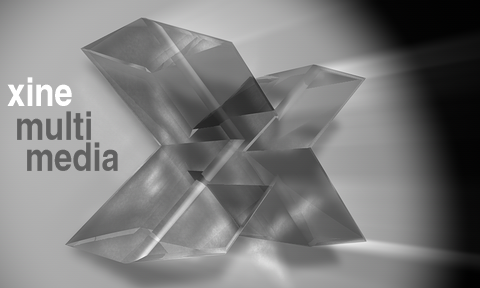 Xine: Using Xine one can read virtually any video file and it is even possible to read streaming videos.
Xine: Using Xine one can read virtually any video file and it is even possible to read streaming videos.
-
 MPlayer: MPlayer is a player which can be used to read video files under GNU/Linux as well as Microsoft Windows.
MPlayer: MPlayer is a player which can be used to read video files under GNU/Linux as well as Microsoft Windows.
-
 NArray: Masahiro Tanaka's NArray is an implementation of n-dimensional arrays for Ruby.
NArray: Masahiro Tanaka's NArray is an implementation of n-dimensional arrays for Ruby.
-
 FFTW. The fftw-library can is maybe the fastest library for performing discrete Fourier transforms. It can be invoked by using Masahiro Tanaka's fftw3 extension.
FFTW. The fftw-library can is maybe the fastest library for performing discrete Fourier transforms. It can be invoked by using Masahiro Tanaka's fftw3 extension.
-
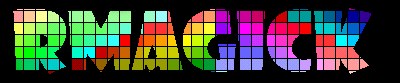 RMagick: The RMagick Ruby-extension allows to use the powerful Magick++ library in Ruby for loading and saving images.
RMagick: The RMagick Ruby-extension allows to use the powerful Magick++ library in Ruby for loading and saving images.
-
 libdc1394: Using libdc1394 one can make use of a large choice of firewire digital cameras.
libdc1394: Using libdc1394 one can make use of a large choice of firewire digital cameras.
-
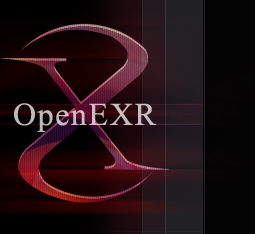 OpenEXR: The OpenEXR library is used for saving and loading high dynamic range images.
OpenEXR: The OpenEXR library is used for saving and loading high dynamic range images.
-
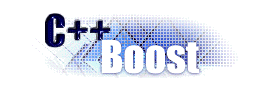 Boost: The Boost Library offers smart pointers to do exception safe programming, multi-dimensional arrays, template meta-programming, abstract data types for linear algebra and many other programming concepts. The Boost library is going to be part of a future C++ standard.
Boost: The Boost Library offers smart pointers to do exception safe programming, multi-dimensional arrays, template meta-programming, abstract data types for linear algebra and many other programming concepts. The Boost library is going to be part of a future C++ standard.
-
 STL: The software makes use of the Standard Template Library
STL: The software makes use of the Standard Template Library
-
 Ruby programming language
Ruby programming language
-
 Bazaar: Bazaar is used for version control.
Bazaar: Bazaar is used for version control.
-
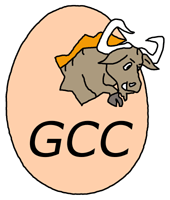 Gcc: gcc is the C++ compiler of the GNU project.
Gcc: gcc is the C++ compiler of the GNU project.
-
 autoconf, automake and make: make, autoconf and automake are used to configure and perform the build of the software on GNU/Linux as well as Microsoft Windows.
autoconf, automake and make: make, autoconf and automake are used to configure and perform the build of the software on GNU/Linux as well as Microsoft Windows.
-
 Natural Docs: Natural Docs is used to create the HTML documentation.
Natural Docs: Natural Docs is used to create the HTML documentation.
-
 NSIS: The Windows installer is generated with Nullsoft Scriptable Install System.
NSIS: The Windows installer is generated with Nullsoft Scriptable Install System.
-
 DotGNU: The JIT library of the DotGNU project is repurposed for generating image processing code at runtime.
DotGNU: The JIT library of the DotGNU project is repurposed for generating image processing code at runtime.
See Also
-
 Mimas
Mimas
- Computer Vision Software
- Hypercomplex Wavelets
- Lucas-Kanade tracker
- Qt4-QtRuby installer for Microsoft Windows
- Interactive Presentation Software
External Links
-
 HornetsEye homepage
HornetsEye homepage
-
 HornetsEye at Launchpad
HornetsEye at Launchpad
-
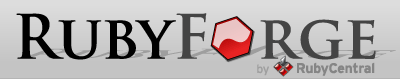 HornetsEye at Rubyforge
HornetsEye at Rubyforge
-
 HornetsEye at Sourceforge
HornetsEye at Sourceforge
-
 SWIG (Simplified Wrapper and Interface Generator)
SWIG (Simplified Wrapper and Interface Generator)
- Machine vision and device integration with the Ruby Programming Language (MRC seminar)
- J. Wedekind, B. P. Amavasai, K. Dutton, M. Boissenin: A Machine Vision Extension for the Ruby Programming Language (also see foils (PDF))
- Computer Vision with Ruby presented at OSCON 2008 (also see foils (PDF))