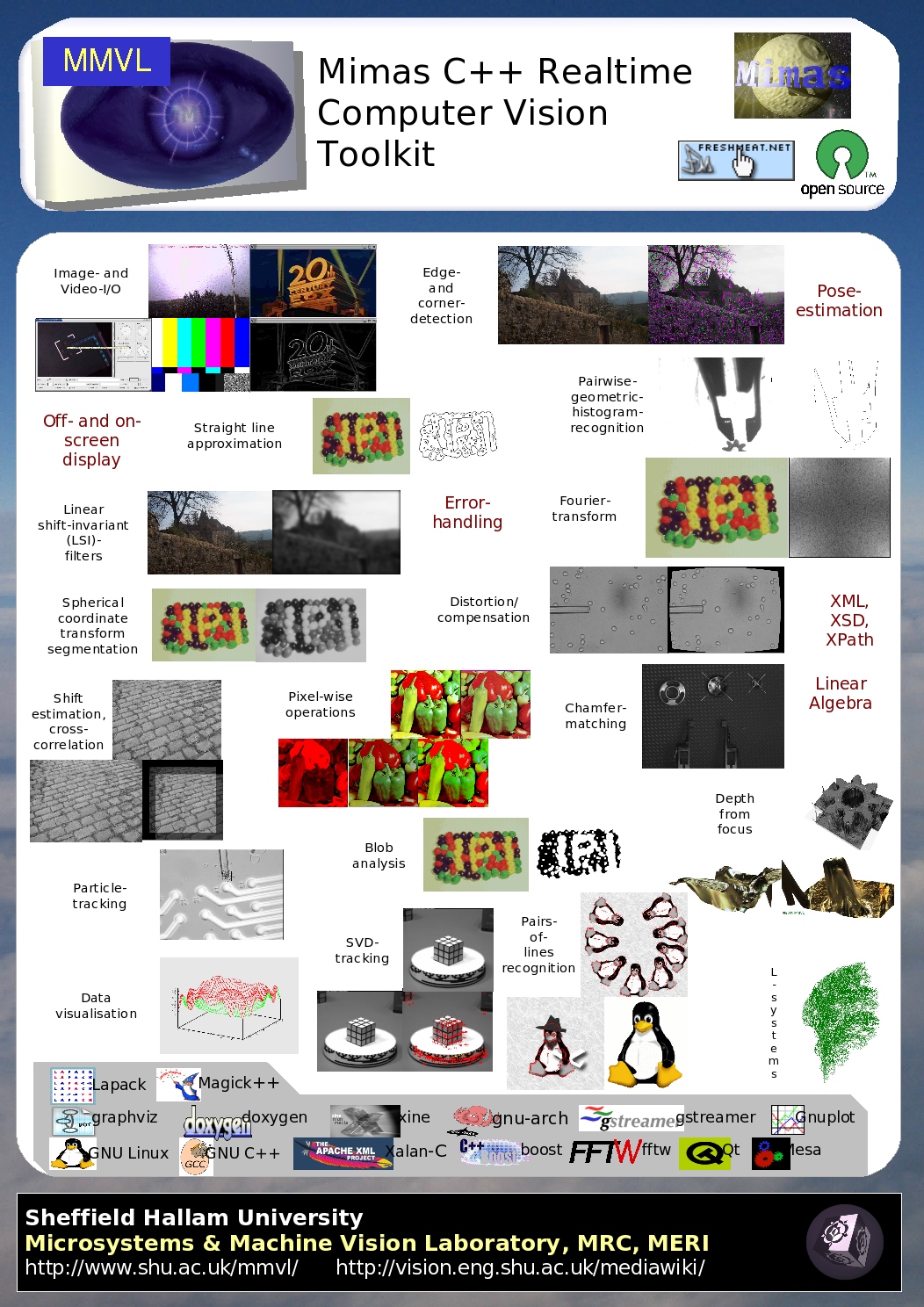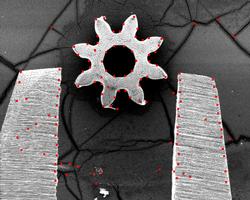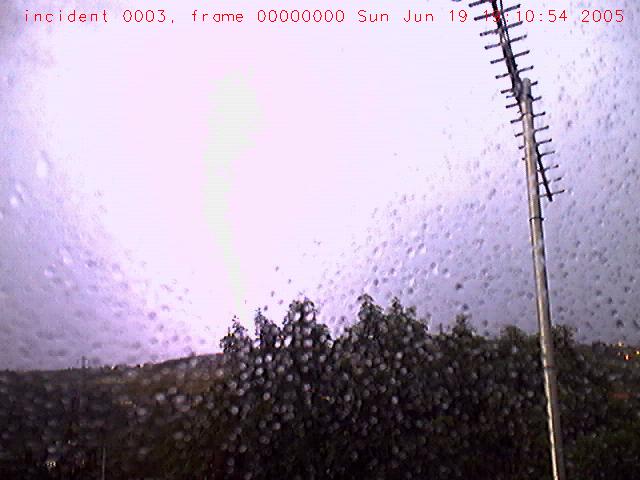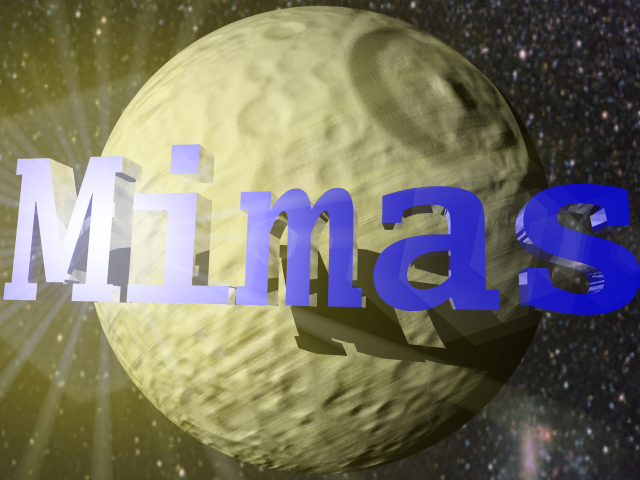Mimas
(Changed link to documentation) |
m (→Release Notes) |
||
| Line 15: | Line 15: | ||
[[Image:Cogwheel.jpg|200px|right]] | [[Image:Cogwheel.jpg|200px|right]] | ||
[[Image:mimasanim.gif|40px]] '''Download [http://sourceforge.net/project/showfiles.php?group_id=136086&package_id=149562&release_id=421585 Mimas-2.0]''' [[Image:new.gif]] ('''"A tremour in the force"''') released on Mar 15th 2006 | [[Image:mimasanim.gif|40px]] '''Download [http://sourceforge.net/project/showfiles.php?group_id=136086&package_id=149562&release_id=421585 Mimas-2.0]''' [[Image:new.gif]] ('''"A tremour in the force"''') released on Mar 15th 2006 | ||
| − | ===Release Notes=== | + | ===Release Notes (updated!)=== |
| − | * | + | * In order to build the ''LAPACK''-wrappers make sure you have blas, lapack, f2c, and gcc-fortran (on older systems g77 or f77) installed. |
| − | + | # On the older Mandriva version you may have to configure using | |
| + | ./configure FLIBS="-lgfortran" | ||
| + | |||
| + | # On openSuSE 10.0 libgfortranbegin.a was compiled without "-fPIC". You need to configure using | ||
| + | ./configure F77=gfortran FLIBS="-lgfortran" | ||
* Mesa off-screen rendering may crash NVidia's X-servers. NVidia does not support OSMesa. | * Mesa off-screen rendering may crash NVidia's X-servers. NVidia does not support OSMesa. | ||
* You will experience memory leak on most X-servers, when switching between on- and off-screen using X11-pixmaps. Therefore ''OSMesa'' is the preferred method for off-screen rendering. The ''configure'' script will automatically select ''OSMesa'', if it is supported by your X-server. | * You will experience memory leak on most X-servers, when switching between on- and off-screen using X11-pixmaps. Therefore ''OSMesa'' is the preferred method for off-screen rendering. The ''configure'' script will automatically select ''OSMesa'', if it is supported by your X-server. | ||
| + | * On new Mandriva with ATI drivers (open-source as well as commercial) Mimas' on-screen rendering freezes the X-server. We don't know a solution at the moment. | ||
===Change log=== | ===Change log=== | ||
Revision as of 19:22, 20 October 2006
Contents |
Introduction
Mimas is a C++ real-time computer vision library for GNU/Linux. Mimas is open source, and is licensed under the GNU LGPL. It is easy to use and includes tools for edge detection, corner detection, various filters, optic flow, tracking, blob analysis, Web cam tools for real-time applications, and much more. It also includes many implementations of traditional algorithms such as the Canny edge detector, Harris and Stephens corner detector and pairwise geometric histograms (PGH). It was developed for GNU/Linux, but the parts, which only rely on ImageMagick, fftw3 or Qt, can be compiled for MS Windows.
For usage details have a look at the Doxygen online documentation of Mimas.
Downloads
Mimas-2.0
![]() Download Mimas-2.0
Download Mimas-2.0 ![]() ("A tremour in the force") released on Mar 15th 2006
("A tremour in the force") released on Mar 15th 2006
Release Notes (updated!)
- In order to build the LAPACK-wrappers make sure you have blas, lapack, f2c, and gcc-fortran (on older systems g77 or f77) installed.
# On the older Mandriva version you may have to configure using ./configure FLIBS="-lgfortran"
# On openSuSE 10.0 libgfortranbegin.a was compiled without "-fPIC". You need to configure using ./configure F77=gfortran FLIBS="-lgfortran"
- Mesa off-screen rendering may crash NVidia's X-servers. NVidia does not support OSMesa.
- You will experience memory leak on most X-servers, when switching between on- and off-screen using X11-pixmaps. Therefore OSMesa is the preferred method for off-screen rendering. The configure script will automatically select OSMesa, if it is supported by your X-server.
- On new Mandriva with ATI drivers (open-source as well as commercial) Mimas' on-screen rendering freezes the X-server. We don't know a solution at the moment.
Change log
- The mm_-prefix was removed from all classes in favour of the mimas-namespace.
- Direct transformation algorithms from different YUV formats to greyscale have been implemented.
- Various video sources (virtually any video file, DVDs, VCDs, streaming formats) are now accessible with mimas::image_xineinput, which is using libxine. See viewVideo example for more.
- Image files are now read using ImageMagick (Magick++), which allows reading and writing of animated GIFs, DICOM stacks (8 bit at the moment), FAX, Postscript, PDF, MPEG, RAS, ... See viewImage example for more.
- Mimas is configured to use OSMesa for off-screen rendering, if it is present on the system.
- The Mimas library now is independent of Qt. The examples, which are using Qt, have been ported to Qt4. This allows the Mimas library to be used with Qt3- as well as Qt4-programs.
- The function-wrappers for Fourier transform are now supporting both single and double precision.
- Lapack-wrappers extended with Cholesky factorisation and determinants.
- An example for L-systems was implemented.
Older releases
Older announcements are available here.
Demonstrations
- Microscope Vision Software
- Ascii-art using mimas and aalib.
- Camera Surveilance
- Microscope Control Software
- Sugar Pushing
- Depth from Focus
- Registration of TEM images
- Gradient Based Motion Estimation
- Locating tungsten-tip by means of cross-correlation
- Structural Invariant Feature Transform
-
 Graphical Programming with Mimas and Qt-Designer
Graphical Programming with Mimas and Qt-Designer
-
 Interactive Camera-Projector System
Interactive Camera-Projector System
The demonstrations are not part of the mimas-download!
Functionality
Software Engineering
Mimas is using state-of-the-art software engineering. A variety of open-source tools and libraries is being used to develop Mimas:
-
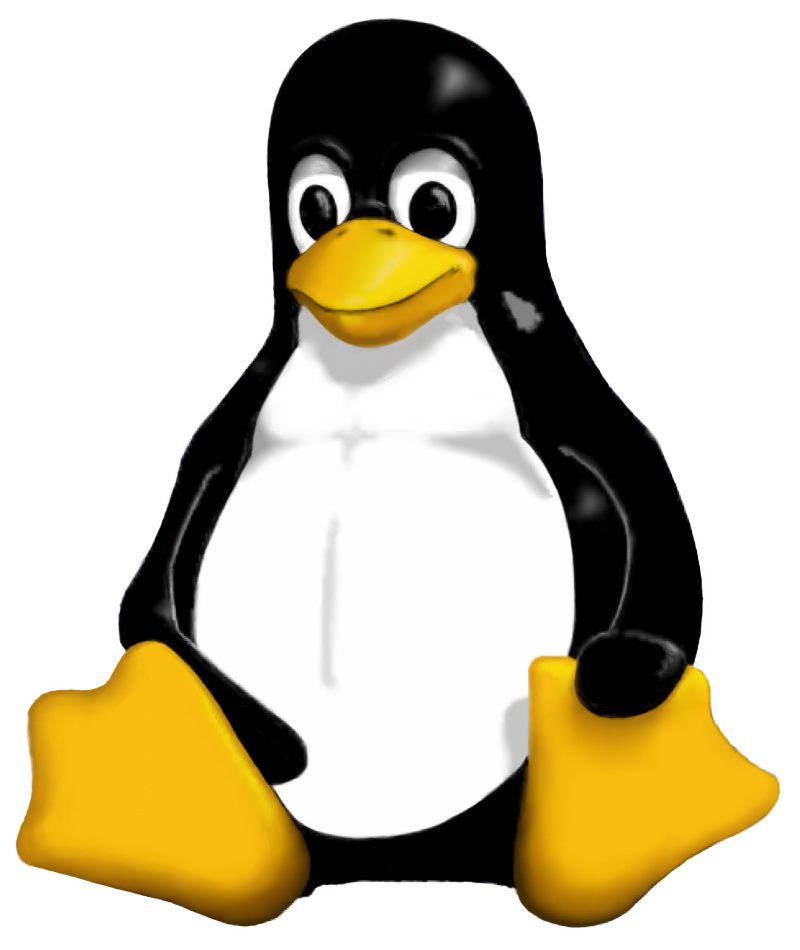 GNU/Linux: Mimas is being developed for the Linux operating system. Mimas may run on other Posix4/UNIX systems as well.
GNU/Linux: Mimas is being developed for the Linux operating system. Mimas may run on other Posix4/UNIX systems as well.
-
 Qt: The Qt-library developed by Trolltech is used for implementing graphical user interfaces. You can develop full-featured GUI-software which runs under
Qt: The Qt-library developed by Trolltech is used for implementing graphical user interfaces. You can develop full-featured GUI-software which runs under 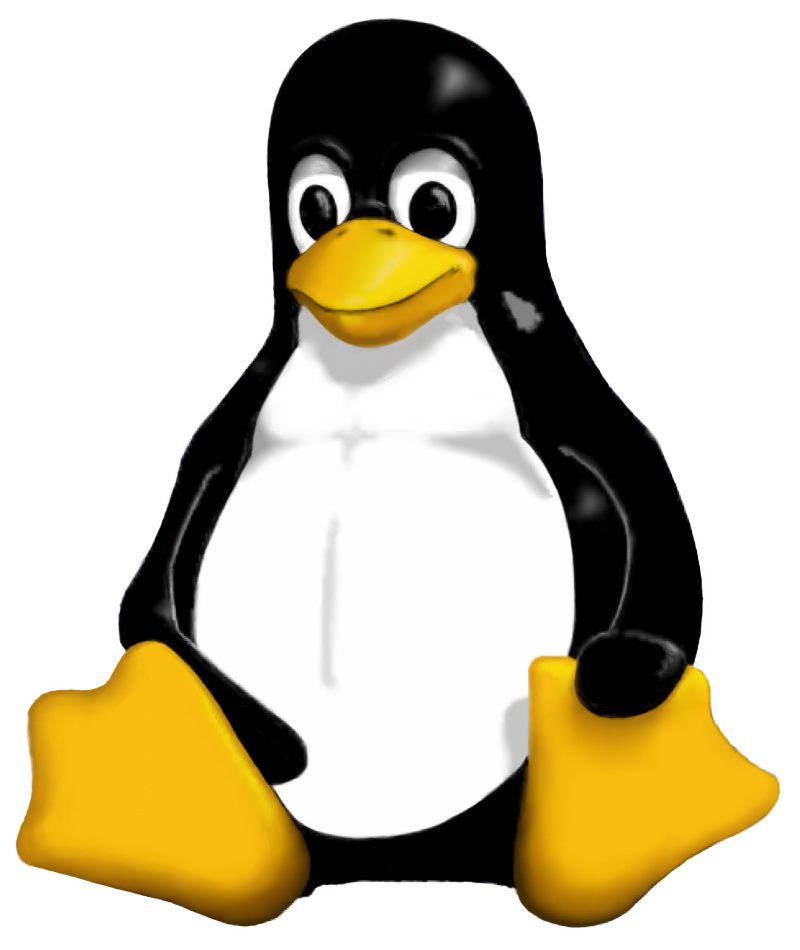 GNU/Linux,
GNU/Linux, 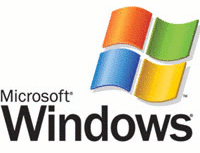 Microsoft Windows, and
Microsoft Windows, and 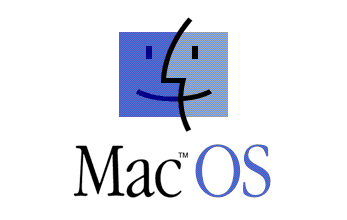 MacOS!
MacOS!
-
 Mesa: Mesa is used to utilise hardware acceleration for displaying graphical primitives and images. The OSMesa extension is used (if present) to do off-screen rendering.
Mesa: Mesa is used to utilise hardware acceleration for displaying graphical primitives and images. The OSMesa extension is used (if present) to do off-screen rendering.
-
 STL: The software is making extensive use of the abstract data types provided by the Standard Template Library
STL: The software is making extensive use of the abstract data types provided by the Standard Template Library
-
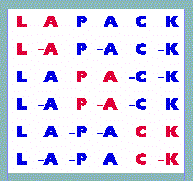 Lapack: Mimas offers wrappers for accessing some functions of Lapack.
Lapack: Mimas offers wrappers for accessing some functions of Lapack.
-
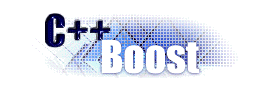 Boost: The Boost Library offers smart pointers to do exception safe programming, multi-dimensional arrays, template meta-programming, abstract data types for linear algebra and many other programming concepts. The Boost library is going to be part of a future C++ standard.
Boost: The Boost Library offers smart pointers to do exception safe programming, multi-dimensional arrays, template meta-programming, abstract data types for linear algebra and many other programming concepts. The Boost library is going to be part of a future C++ standard.
-
 Magick++: Mimas uses Magick++ to load and save images.
Magick++: Mimas uses Magick++ to load and save images.
-
 Xalan-C and Xerces-C: Xalan-C and Xerces-C are the XML-related C++-libraries of the Apache Software Foundation. They can be considered as the most complete implementations of the XML- (extended markup language), XSD- (XML schema description) and Xpath- (XML path) standards.
Xalan-C and Xerces-C: Xalan-C and Xerces-C are the XML-related C++-libraries of the Apache Software Foundation. They can be considered as the most complete implementations of the XML- (extended markup language), XSD- (XML schema description) and Xpath- (XML path) standards.
-
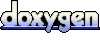 doxygen and
doxygen and  graphviz: The doxygen documentation system extracts inline-documentation from the C++ source code.
graphviz: The doxygen documentation system extracts inline-documentation from the C++ source code.
-
 FFTW. The fftw-library is maybe the fastest library for performing discrete Fourier transforms.
FFTW. The fftw-library is maybe the fastest library for performing discrete Fourier transforms.
-
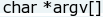 popt: The popt-library was used to implement command-line interfaces.
popt: The popt-library was used to implement command-line interfaces.
-
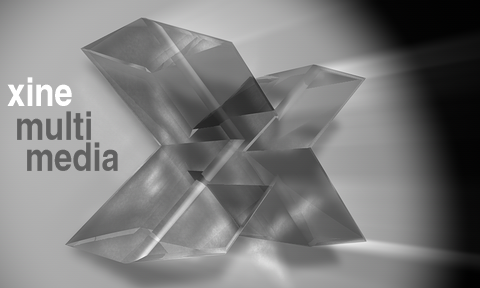 xine: Mimas (version 2.0 and later) can access videos using libxine.
xine: Mimas (version 2.0 and later) can access videos using libxine.
-
 Gnuplot: Gnuplot is used for plotting functions.
Gnuplot: Gnuplot is used for plotting functions.
-
 cvs and
cvs and  gnu-arch: Earlier cvs was used for version control. Now gnu-arch is being used.
gnu-arch: Earlier cvs was used for version control. Now gnu-arch is being used.
-
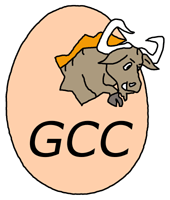 Gcc: gcc is the C++ compiler of the GNU project.
Gcc: gcc is the C++ compiler of the GNU project.
-
 gstreamer: Mimas has a plugin for interfacing with gstreamer.
gstreamer: Mimas has a plugin for interfacing with gstreamer.
-
 autoconf, automake and make: make, autoconf and automake are used to configure and perform the build of the software on various distributions of the Linux operating system.
autoconf, automake and make: make, autoconf and automake are used to configure and perform the build of the software on various distributions of the Linux operating system.
See Also
External Links
- Sheffield Hallam University
- Mimas page on official MMVL site
- Online documentation
- Access to tla/gnu-arch repository (currently no outside-access. Apache doesn't allow .archive-version to be read)
-
 Yahoo newsgroup and discussion forum
Yahoo newsgroup and discussion forum
-
 Mimas at freshmeat.net
Mimas at freshmeat.net
-
 Mimas at sourceforge.net
Mimas at sourceforge.net
- Image databases
- Download the animated Mimas-logo in 3GP-format for your mobile!
- Publicity
- Computer Vision Category at Wikipedia.org
- Computer Vision at Wikia.com
- Image processing reference by the University of Edinburgh