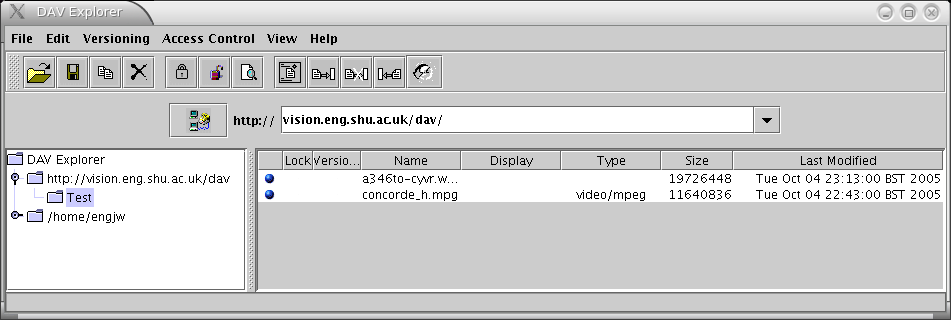Webdav Server
From MMVLWiki
MMVL has a webdav server for exchanging files. The files will be accessible by MMVL and its partners only. Please create directories, if you want to upload a bunch of files.
There are different methods to access the webdav-server:
- You can use Microsoft Internet Explorer 5.0 or higher (see here for troubleshooting and different Windows versions). I doesn't work with older versions of Windows XP however, because they'll refuse to work without Microsoft Frontpage Server extension.
- Open Microsoft Internet Explorer (MSIE)
- From the MSIE Menu, select File => Open >
- Type in the fully-qualified URL http://vision.eng.shu.ac.uk/dav/
- Select the Open as Web Folder checkbox
- Select the OK button
- You can download and run a free Webdav-client from http://www.webdav.org/projects/
- Download and install Java, if you don't have it already.
- Download and install the DAV Explorer.
- Double-click the file DAVExplorer.jar. The program should start now (see screenshot).
- Type vision.eng.shu.ac.uk/dav/ in the URL-line and press the connect logo to the left of the input field.
- Click on http://vision.eng.shu.ac.uk/dav in the tree view.
- You can upload or download files by selecting File => Write File or File => Get File.
- Under Linux you can use konqueror and its webdav-ioslave
- Type in the fully qualified URL webdav://vision.eng.shu.ac.uk/dav/ in the location input field.
- Press return