Help:Editing
From MMVLWiki
| Table of contents |
[edit]
Editing-Help
- Usage
- MediaWiki User's Guide (http://meta.wikimedia.org/wiki/MediaWiki_User's_Guide)
- Mathematic formulas (http://meta.wikimedia.org/wiki/Formula) like
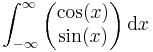
- Administration
- MediaWiki Administrator's Guide (http://meta.wikimedia.org/wiki/Help:Administrator%27s_Guide)
- Regular expression hack for wgWhitelistRead (http://meta.wikimedia.org/wiki/Regexp_wgWhitelistRead)
[edit]
Embedding Adobe Shockwave Videos
Embedding Shockwave in a Mediawiki page
You can create and embed Adobe Shockwave (http://www.adobe.com/products/shockwaveplayer/) videos in MediaWiki. This is only possible if $wgRawHtml (http://www.mediawiki.org/wiki/Manual:%24wgRawHtml) is true in the configuration of the Mediawiki system. Note that this is a safety issue and therefore requires $wgWhitelistEdit (http://www.mediawiki.org/wiki/Manual:%24wgWhitelistEdit) to be true as well.
- Create a public directory for the web-server.
- Get Jeroen Wijering's free and open source JW_FLV_Player (http://www.longtailvideo.com/players/jw-flv-player/) and copy the file flvplayer.swf into this directory.
- Convert your video to Shockwave using MEncoder (http://www.mplayerhq.hu/DOCS/HTML/en/menc-feat-selecting-codec.html) and store the result in the same directory.
- Use MPlayer (http://www.mplayerhq.hu/) with option -vo jpeg to create a preview image.
- Use the tags html and embed to embed the video in a page.
This is an example for a command line creating a Shockwave video (FLV):
mencoder input.avi -o output.flv -vop scale -zoom -xy 320 -of lavf \
-oac mp3lame -lameopts abr:br=56 -srate 22050 -ovc lavc \
-lavcopts vcodec=flv:vbitrate=500:mbd=2:mv0:trell:v4mv:cbp:last_pred=3:keyint=6
You may have to specify -lavfopts i_certify_that_my_video_stream_does_not_use_b_frames as additional parameter.
This is some example HTML-code for embedding a Shockwave video in a page of the Mediawiki:
<html>
<div class="thumb tright"><div style="width:240px;">
<object type="application/x-shockwave-flash" data="http://vision.eng.shu.ac.uk/mypath/flvplayer.swf" width="240" height="177">
<param name="flashvars"
value="file=http://vision.eng.shu.ac.uk/mypath/myvideo.flv&image=http://vision.eng.shu.ac.uk/mypath/mypreview.jpg&searchbar=false&displayheight=177" />
<param name="movie" value="http://vision.eng.shu.ac.uk/mypath/flvplayer.swf" />
<param name="allowfullscreen" value="true" />
</object>
<div class="thumbcaption">My caption</div>
</div></div>
</html>
[edit]
See Also
[edit]
External Links
- Mediawiki User's Guide (http://meta.wikimedia.org/wiki/MediaWiki_User's_Guide)
- Mediawiki documentation (http://www.mediawiki.org/)</html></pre>

